The 3D Game in Scratch
Sorter
3d
Like, we often refer to games that build a screen in three dimensions, games that allow you to overlook the entire thing from an angle, or games that let you feel depth, as 3D games, you know?
Techniques for creating games in 3D often involve a method called raycasting, which might be fun to look into if you’re like, really interested in building 3D from scratch.
That kind of tilted view from above is sometimes referred to as isometric, you know what I’m saying?
There are all sorts of clever tricks you can use to give a sense of depth, such as size and color gradations.
I’m gonna show you some amazing projects that transform what would normally be 2D Scratch projects into 3D, using a bunch of different methods!
#01 [3D] Ball Rolling
- 7,227
- 6,873
- 1,533,580
- ©
- 2016.12.5

Exciting Gameplay with a Simple Rolling Ball
This game, inspired by "Rolling Sky," captivates with its simplicity: a ball just rolling along. The Scratch community has embraced and extensively remixed this concept. The most popular remix is the sequel, "Ball Rolling 2" (link provided below).
Simplicity in Design: A Single Sprite and 100% Pen Usage
Remarkably, the game comprises just one sprite and is entirely created using Scratch's pen feature. I admire this creator for his other 'bullet' projects too, his calculations and designs are always impressively elegant.
Interactive Course Creation Enhances the Fun
The real joy of "Ball Rolling" is in the ability to edit courses. After starting the game with the green flag, press the 'A' key. You'll be able to navigate the course with crosshairs. Press the spacebar to alter the course tiles, adding or removing them. Use the left and right arrow keys to change tile positions. It might be a bit confusing initially due to the lack of visual aids, but you'll get the hang of it.
You can edit everything from "Ball Rolls 1-5," even creating devilishly challenging courses for yourself!
If you're up for a tough challenge, try previewing the entire course by pressing the 'A' key before attempting to complete it.
[3D] Ball Rolling Series: An Overview
This series, all from the same author, includes several variations. Here's a brief introduction to each, in the order they were released. You can play all the games in the first series by clicking the link below.
Ball Roll 1: BGM is "Red Soul like a Hozuki" by Touhou Koumago.
Ball Rolling 2: Four times harder, featuring colored tiles for jumping. The author cleared it in 30 tries. BGM: "Runate Elf" by Toho-Koumago (with a clear movie).
Ball Roll 3: Eight times harder, also with colored jump tiles. BGM: "Shanghai Tea House" by Oriental Red Magic (clear movie).
Ball Roll 4: An 800 times harder version (lol). The author couldn't clear it. BGM: "Is U.N. Owen her?" from Touhou Koumagou (clear video).
Ball Roll 5: A 1600 times more challenging version, akin to a kaioken double-up.
International Success and Recognition
"Ball Korokoro" has gained significant traction internationally. Notably, super-scratcher CrystalKeeper7 remixed it, receiving an incredible response.
#02 Griffin Patchs 3D Laser FPS Online
- 48,901
- 46,324
- 1,465,415
- ©
- 2014.2.27
Play as Anonymous


Multiplayer 3D FPS Game
This game is a cloud-based 3D FPS. New Scratchers cannot play. If you can't connect, try closing all browsers and restart. Controls: WASD to move, arrow keys to look around, Space to jump, C to crouch, E or V to shoot, M to toggle mouse control, T to open chat, Enter to send messages. Please note that you cannot play until graduation.
#03 Crystal Seeker 3D platformer
- 40,754
- 37,384
- 750,085
- ©
- 2021.4.1
How to play
| Action | Key |
|---|---|
| Move | WASD keys |
| Jump | Spacebar |
| Change viewpoint | Arrow keys |

This is a high-level 3D action game. It has a strong athletic aspect to it, so you’ll probably fall off repeatedly at first. The player will jump to collect coins and step on enemy mobs to progress. The brilliance is in how the viewpoint changes. You can enjoy so much 3D that you’ll be feeling giddy. It also seems to change the processing depending on the device you’re using. The game will ask you to select whether you’re using a mobile device, a computer with weak processing performance, or a high-spec computer. This Scratch project will kindly adjust the 3D feel accordingly.
#04 Cat Motorcycle Race
- 3,072
- 3,149
- 328,755
- ©
- 2019.11.19

This is so good. This isn't just a motorcycle race. You can make your own course, too. Amazing! You can place various obstacles and jump-ramps on the course. Of course, you can also play on the course you made. The race itself is a great game, and there are many little tricks such as tipping over if you make a steering mistake, or having birds bring you items to help you out if your rank starts falling. I especially like the cute animation of the cat when the motorcycle falls over. The part where he panics and pushes the motorcycle back up. Later, they made it compatible with iPad/smartphone! There is a variable that says "Acceleration auto", so set this to 1 before playing. After that, you can just tap to steer. This is so thoughtful. I'm so happy!
#05 A Game Strikingly Similar to the Original Mario Kart
- 29,452
- 27,077
- 2,120,310
- ©
- 2015.2.2

A game that closely resembles the original Mario Kart has been created. The controls are unique, so please refer to this memo for guidance. First, press the green flag, followed by the "Z" key. This will take you to the car selection screen, where you can use the arrow keys to choose your car, then press the "Z" key again. Once the race starts, use the "Z" key to move forward and the "X" key to reverse. There are no brakes or jumps in this game.
You might be tempted to remix the game, but the inner workings are quite complex. The course is drawn using a pen tool. This is a common method for creating 3D games in Scratch, known as "raycasting." Raycasting can be complicated to learn, so it's a good idea to study it in a separate project. This website also plans to cover raycasting techniques in the future. For now, enjoy playing this Mario Kart-inspired game!
#06 3D Plane Game
- 16,370
- 14,316
- 1,538,330
- ©
- 2008.5.5
#07 Ninja Action 3D
- 37,312
- 33,743
- 754,844
- ©
- 2020.9.7

The controls are difficult, but the graphics are authentic.
The fact that it is about ninjas is also exciting.
It's difficult, so I'll write a description of the keys.
W key before ......
A key ...... left
S key ...... after
D key ...... right
This is a common key operation in games that are designed to be operated on a computer, but you will have to get used to it to proceed properly.
Space key ...... jump
Arrow keys...... change direction
At any rate, you can get through the early stages if you know just this.
#08 Retro Racer (Multiplayer v0.6)
- 23,280
- 21,322
- 664,209
- ©
- 2014.9.24


Controls:
Arrow keys to drive
Space or down for brakes (tap for power slide)
Press 'C' to change car (when stopped)
Press '0' to start a race
Press 'J' to join a race
Press 'L' to reduce lag (lowers frame rate)
My best time: 1:03.56 with the black car, but I still slid off at the chicane!
I’m working on adding a vote system to start races. What do you think?
Updates:
- v0.6 (Sep 29, 2014): Shorter track, unique car handling
- v0.5 (Sep 28, 2014): Two new cars added
- v0.4 (Sep 26, 2014): Starting lights added
- v0.3 (Sep 25, 2014): Starting line added
- v0.2 (Sep 24, 2014): Improved multiplayer experience
- v0.1 (Sep 24, 2014): First multiplayer version
Credits: Cloudy horizon from 16 bit horizon HD wallpaper
Car sounds by SpeedJunkie
Car sprites from SNES game GT Racing (1996)
#09 Flip 3D (Bloxorz Remake) [Updated]
- 18,903
- 16,252
- 497,571
- ©
- 2024.10.24

Flip 3D with mobile controls.
Instructions:
- Use arrow keys or WASD to move.
- Match the bottom of the cuboid with the purple square to win.
- There are 11 levels in total, all are possible.
I added one more level (Level 11).
Levels get harder. Have fun and good luck!
Credits:
- Inspired by the online game Bloxorz.
- Thanks to @xamuil2, @MinuteLad, @rens2, and Vexento for music.
#10 3D Athletic
- 1,396
- 1,363
- 443,570
- ©
- 2023.5.22
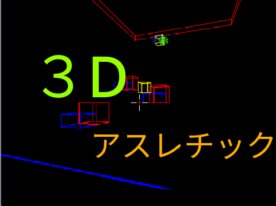

Use 1-8 keys to jump to stages 1-8. If it doesn’t work, press the key again after respawning.
Controls:
- Arrows/Mouse to look around
- WASD to move
- Space to jump
Platform types:
- Blue: Normal
- Red: Respawn
- Green: Next stage
- Yellow: High jump
- Orange: Changes when stepped on
- Purple: Warp
Credits: Intro by Yoshi_studios32, remix tree linked in the project.
#11 Feel the Wind Car Racing 3D
- 9,620
- 8,421
- 364,870
- ©
- 2020.1.17


Fun Racing Game
This game is all about racing cars and competing for speed in various scenarios. "Just Driving" and "Practice Lap" modes run smoothly even on slower computers. Comments, feedback, and constructive criticism are welcome! Before reporting any lag issues, please check out our suggestions first. Press "1" during gameplay to display the frame counter and detailed settings. There are also hidden secrets to discover Easter Eggs, so give it a try!


#14 Minigolf 3D
- 8,539
- 7,188
- 269,959
- ©
- 2018.4.21

Summary of the author's notes
Minigolf 3DMini golf 3D is made by @Raytracing. It's a game where you try to get a golf ball to the flag on different levels. All levels can be beaten because they were carefully tested.
The game uses a physics engine created by the developer. It might not be perfect, but it does the job well.
To play, you click to hit the ball when it's almost still. You can use the left and right arrow keys to change your view.
Thanks go to @Raytracing for coding, various websites for sound effects and the thumbnail text, and a special song called Specter face-off (remix). The game was inspired by @Cubus32 and others who provided ideas and motivation.
Remember, no need to follow or like anything. Just enjoy the game!
#15 **Online 3D Tag Game**
- 2,428
- 2,401
- 224,170
- ©
- 2020.7.23
Play as Anonymous


How to Play
PC
- Move: Arrow keys
- Show Map: A key
Tablet
- Move: Tap the direction
- Show Map: Not available
Features
- Runners are blue; Taggers are red.
- Effects indicate the opponent’s location; use these hints wisely.
- Top-right timer shows remaining time (may delay).
- Adjust graphics by pressing the space key if slow.
No unaltered remixes allowed. This game is for Scratchers only.
#16 Experience Mario Kart on Your Computer or Smartphone
- 8,793
- 7,965
- 221,449
- ©
- 2022.4.18

How to play
| Action | Key |
|---|---|
| Dodging opponents and moving the cart toward coins, etc. | Use the mouse to control the handle. If the mouse is on the left, you can move left; if the mouse is on the right, you can move right. |

You can now play Mario games on your computer or smartphone. At the start of the game, you can choose whether to control with a tap or mouse pointer or by using the keyboard. The view is from your own perspective, so you can feel like you're actually riding in a kart. The controls are simple: just move the kart with your mouse. This means that even people who aren't familiar with using computers can quickly start the game and have fun. The characters that appear are all familiar faces, and each character operates their own kart. Pay attention to what each character is doing and give this game a try.
#17 Cave Platformer
- 9,563
- 8,851
- 218,301
- ©
- 2016.10.21


A 3D Puzzle Game with Portals
This game is a 3D puzzle recreating Test Chamber 13 from the classic "Portal." Create blue portals (Q key) and orange portals (E key) to instantly travel between different locations. Portals can only be placed on brightly colored walls and floors. Pick up cubes (R key) and place them on red buttons to open doors. Turn your sound on for a more immersive experience.
#18 Polly the Frog
- 12,685
- 12,191
- 208,618
- ©
- 2023.4.18
#19 3D maze using ray casting technique
- 7,704
- 5,639
- 184,576
- ©
- 2023.6.7


Ray casting is a technique to create a 3D perspective in a 2D screen. This project uses Scratch's My Blocks to do ray casting. This is quite an elaborate project, using pens and trigonometric functions. The fun of exploring the maze is multiplied many times over thanks to the mini-maps that move in prefect synchronization.
#20 3D action
- 3,207
- 2,739
- 158,166
- ©
- 2015.9.21
#21 A perfect example of how to use Pen to create a 3D scrolling game
- 4,730
- 3,745
- 156,758
- ©
- 2019.2.18


This is a scrolling game in which you just avoid red walls, but it’s deeper than you think. The left and right walls are all drawn with Pen tool, and each stage is different. The mechanism that changes the walls in each stage uses lists, and this is where you can see how skillfully this was made. I filmed a live video, so please watch it. When you want to create a large number of different settings for each stage, you can copy this method. Also, the animation when the player reaches the goal or hits a red wall is a nice idea. It looks like a green circle spreading out, and the way it is made is very interesting. I included this in the video too, so check it out!
#22 This is a mind-blowing 3D Minecraft version. its definitely worth a look!
- 2,364
- 2,096
- 138,650
- ©
- 2023.4.29
How to play
| Action | Key |
|---|---|
| Moving on. | WASD key |
| Look around | Drag the mouse (left click to move) |
| Ascending. | Space bar |
| Descending. | Shift key or Z key |
| Zoom in | C key |
| Break a block | E key |
| Place a block | Q key |

I've introduced a few 3D Minecraft creations made in Scratch before, but I've never seen any as successful in achieving 3D as this one... It's absolutely astonishing! It's like a 'jaw-drop, wow' moment. I'm amazed that Scratch can handle such detailed 3D rendering! It's a mix of jealousy and deep respect.
Try running it on TurboWarp! If you're interested in either 3D or Minecraft, it's totally worth checking out!
Man, I was so surprised the moment I found it.
#23 Impressive 3D Puzzle Game Experience
- 5,067
- 4,500
- 133,818
- ©
- 2023.6.23


Dude, this game is on fire with its legit 3D puzzles! I won't dive into the details 'cause I don't wanna spoil anything. It's not horror, that's all I'll say. The quality? Top-notch. It could totally be one of those awesome mobile escape games. Controls are easy, and the way you drag the mouse to change directions? It's really insightful to see how they've designed that logic.
#24 3D Planet Maker!
- 7,036
- 6,338
- 129,862
- ©
- 2015.5.1

Earth in space is drawn in 3D. When dragged, the earth moves along with the position of the sun and stars. I hoped to see Japan, but it seems that the sunlit surface is fixed around the American continent. It would certainly be a terribly huge project if the rotation and revolution of the earth were to be calculated in all this. This is an amazing piece of work as it is, so please check it out. Also, try clicking on the "edit" button in the upper left corner of the screen. You'll be amazed at how much you can do!
#25 Mind-Blowing 3D Depth
- 5,215
- 4,481
- 129,452
- ©
- 2019.5.7

How to play
| Action | Key |
|---|---|
| Jump | Space key or mouse click |
| Camera rotation speed change | Move the mouse in the X-axis direction |
| Camera height and zoom adjustment | Move the mouse in the Y-axis direction |

The standout feature of "Sprite Depth Sorting" is how it represents depth using the concept of z-coordinates! In this Scratch project, each sprite (clone) gets assigned a z-value, and sprites with smaller z-values automatically get sorted to appear in front of those with larger z-values.
It cleverly exploits how "broadcast" processes sprites from front to back in order, implementing an insertion sort algorithm. Each sprite records its z-value in a list called "order" and moves itself to the appropriate position by comparing with other sprites.
With this technique, you can create convincing 3D-style visuals even with tons of sprites!
#26 Shobon no Action Maker
- 2,448
- 2,204
- 118,797
- ©
- 2023.3.13


This game serves as a 3D demo to test the capabilities of the Lambda engine. It's specifically modeled after "Shroom Ridge" from Mario Kart DS. With this engine, smooth operation at over 30fps is possible. Playing on TurboWarp is recommended, though you might still enjoy it on Scratch if you set the resolution to 3 or higher.
#27 Appel 3D V2.5.1
- 4,230
- 3,871
- 117,644
- ©
- 2023.5.9
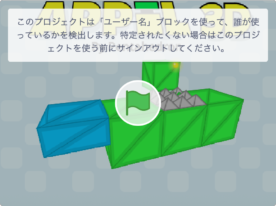

You can find the controls and credits in-game.
Appel 3D is a 3D version of the original Appel game by @griffpatch. In this version, Micro Manager is trying to take over the planet Appelmoeshapje to gain the power of golden apples. Help Appel navigate through levels, avoid danger, collect golden apples, and face Micro Manager to save the world.
Controls:
- Space = Jump
- WASD = Move
- Arrow Keys = Move Camera
(You can change these in settings.)
Each level has a hidden big red apple!
Credits:
- Code by @Pentahedron
- Art by @griffpatch and others
- Music from Super Mario Odyssey
If you have questions, check these answers:
1. "Why is it hard?" - The original is hard too. Practice!
2. "How do I wall jump?" - Press against a wall and jump.
3. "How do I beat the boss?" - Lead him to spikes, and he’ll take damage.
4. "Why is it lagging?" - Try running it on Turbowarp.
For more info, check the in-game tutorial or ask in the comments.
#28 Golf 3D World!
- 1,854
- 1,832
- 110,028
- ©
- 2019.9.4

Once you get the hang of it, this is super fun! That’s the same with playing actual golf, right? Until you get used to it, it’s tough because it doesn’t go the way you want it to. This project is the same in that sense, and it’s just as difficult to control. In the thumbnail video, the player hits with the iron at 28% power, but this very subtle power control of 28% is really tricky and I had to keep hitting the ball dozens of times. My best score was +3, but that’s not bad. At first, I got like +67 (lol). Once you get the hang of it, you’ll be addicted to it. If you like Everybody’s Golf (Sony), I bet you’ll love this Scratch game.
#29 A uniquely creative snake game with a distinctive worldview
- 4,510
- 3,981
- 103,296
- ©
- 2021.12.3
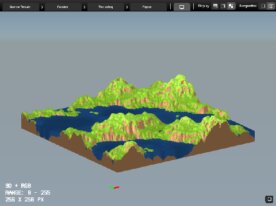

3D Terrain Generator
This game is a nifty tool that automatically creates 3D landscapes and runs erosion simulations. Players can whip up terrains using Perlin noise or import height maps to generate their landscapes. You can run erosion simulations, slap on some textures, and export everything as 3D meshes or other formats. Just work through each tab in order, tweak your settings, and hit the necessary buttons to apply your changes. Various views and extra settings are at your fingertips.
#30 3D Shooting Game - Mobile Version in Japanese
- 815
- 813
- 97,912
- ©
- 2024.11.7
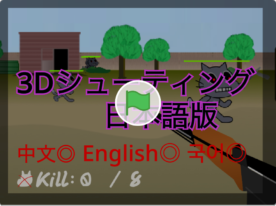

How to play:
◉ Mouse Pointer >> View Control
◉ Z Key >> Shoot
◉ C Key, Number Keys >> Change Weapons
◉ X Key >> Use Scope (if available) or activate 3-point mode for submachine guns
:
It’s been a while! Made some improvements and shared again.
Can't reply to comments often.
Thumbnail mentions:
This 3D shooting game used to be called legendary.
Even famous Scratchers said it’s fun.
Recently, it hasn’t gained much attention, but I’m back!
Would love to see it popular again.
Credits:
@guge-
Thanks for all the compliments! They really keep me going.
Trying to hit 100k views!
#31 Four Colors in 3D
- 3,026
- 2,442
- 84,588
- ©
- 2017.10.15

A 3D Game Where You Move Squares Based on Colors
This is a 3D game where you move your sprite to the square that matches the color flowing at the top of the screen. It seems simple, but try it and you'll find it quite challenging! Creating such an addictive game with just the simple concept of "changing colors" is truly a triumph of imagination. While the creator modestly claims they "just combined existing elements," making an entertaining game with such a straightforward concept is actually quite remarkable.


#34 Shobon no Action Maker
- 3,748
- 3,367
- 81,322
- ©
- 2022.12.10


This project isn't a game, but rather a small demo exploring realistic 3D rendering in Scratch. It features beautiful lighting with pre-calculated light reflections and ambient sound. Move around using WASD keys, and look around with arrow keys or mouse. Change resolution with number keys and toggle pointer lock with the P key. For the best high-resolution and high-framerate experience, TurboWarp is recommended.
#35 That game you often see in ads (Hero Wars)
- 5,670
- 4,814
- 72,535
- ©
- 2018.1.10
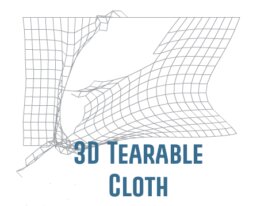

How to Enjoy 3D Cloth Simulation
This game features a 3D cloth simulation using the "Verlet Integration" method. You can slowly move the cloth with your mouse and enjoy watching its movements. There's also an option to turn the cloth-tearing feature on or off. Be careful not to move your mouse too vigorously as it may cause instability. For a smoother display, enable anti-aliasing by pressing CTRL or CMD+M.
#36 Ill show you 3D so goosebump-inducing itll blow your mind.
- 2,499
- 1,884
- 71,692
- ©
- 2024.1.11

How to play
| Action | Key |
|---|---|
| Switching (to) | click |

The standout feature of this Scratch project is its brilliant 3D-like visual technique! It cleverly combines costumes with the stamp function, gradually shifting Y coordinates and layering elements to create genuine depth. What's really slick is how the perspective shifts with your mouse pointer, making it look genuinely three-dimensional! There's even a variable-based mode switcher that lets you toggle between 2D and 3D views - pretty neat engineering. You can also click to switch displays, so the interactivity is top-notch. Plus, there's continuous background audio that sets the mood perfectly!
#37 Opac3tyD v1.4 (Demoscene)
- 3,848
- 3,251
- 59,950
- ©
- 2015.5.13


Summary of the author's notes
This is about a cool computer program that shows off awesome visual and music skills. It's made with the help of TheLogFather and Jamohyperturbopro. You just need to watch, listen, and enjoy. It's part of the demoscene, where people create demos to show their coding, art, and music talents. It started back in the 1970s, and I got into it with my old Commodor Amiga. The latest version, 1.4, has improved performance thanks to TheLogFather's work. There have been updates like adding music and making the visuals more complex since its first release.
#39 Raytraced Minecraft (3D)
- 3,091
- 2,913
- 54,078
- ©
- 2023.6.28
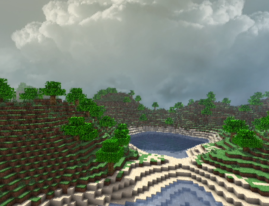

So, in this game, right, the focus is really on things like the screen's detail, menu design, and how Creative Mode works. You can have a blast building structures and taking cool screenshots. And guess what? They've used some serious math to replicate how light moves, just like in real life! Plus, they've got music and some parts from 'Minecraft,' and for creating 3D models, they've used this tool called 'Blender.' Oh, and the 3D engine? It even incorporates some codes from other Scratch users. Pretty awesome, huh?

#41 Money Clicker
- 3,157
- 2,754
- 46,703
- ©
- 2020.5.7


A fun 3D action game
This game lets you rotate the camera with arrow keys, move your character with WASD keys, and jump with the spacebar. It's a demo version without levels, but finding bugs helps the developer. Various updates have improved sounds, animations, and character movements. New elements like turtles, boxes, and fruits have been added.
#42 3D Block Renderer 2.0
- 3,628
- 3,068
- 43,681
- ©
- 2014.7.9
#43 A Charming Snake Game
- 701
- 503
- 43,259
- ©
- 2017.4.2
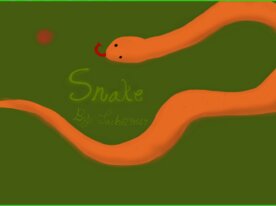

A Simple Snake Game Remake
This game is a remake of an old "Snake Game" I created earlier. I've added new backgrounds, sprites, code, thumbnails, and pellets. Controls are simple - use arrow keys to change direction and guide the snake to eat pellets while avoiding walls and your own body. It's based on the classic arcade game "Snake."
#44 McDonalds Clicker
- 1,316
- 1,125
- 38,728
- ©
- 2022.11.26


Exploring Spyro's World with 3D Maps
This game lets you enjoy Spyro's world through 3D maps. You can play it using a tool called Turbowarp. Players experience realistic three-dimensional spaces through my custom-built 3D engine. An exciting adventure awaits you!
#45 Space travel
- 1,846
- 1,482
- 38,394
- ©
- 2021.4.25
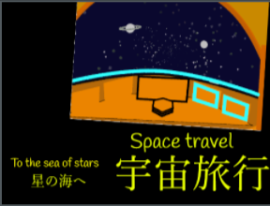
How to play
| Action | Key |
|---|---|
| Move | click arrow keys left or right |
| Rotate left | click z |
| Rotate right | click c |
| Speed up | click w |
| Slow down | click s |
| Beam shooting | press space key |

Stunning 3D build! Definitely makes you feel like you are traveling in space. The movement of the stars, which seem to be subtly in tune with the music, is also great. The creator also knows how to build in hidden commands that can shoot beams. Lol. It can't be put in words, so take a look. It's just so cool!
#46 Sun Clicker
- 4,029
- 3,856
- 32,082
- ©
- 2023.6.9


Join a 3D adventure on an imaginary planet! Explore richly textured environments and structures while uncovering mysterious events. Control with WASD keys and mouse, adjust resolution with number keys. Resolution 3 works best with Turbowarp, while 12 is recommended for Scratch - but feel free to tweak according to your computer's capabilities.
#47 Mario Kart 8.6
- 632
- 531
- 30,503
- ©
- 2014.10.22


Use the arrow keys to move and click the kart to change characters. Some updates are inspired by @griffpatch and Mario Kart. Car sounds are by @GreenConsole.
Characters include Mario, Luigi, Toad, Sonic, and more. Special thanks to DC Comics, SEGA, and Nintendo.



#51 Added textures to Minecraft 3D!
- 1,296
- 1,232
- 26,424
- ©
- 2021.6.3


You can move your character using the "WASD" keys to play the game. Hit the spacebar when you want to jump. Just click with your mouse to place blocks or mine! Click on your inventory to select blocks and pickaxes. Press the "Z" key if you want to save your game progress. And when you want to change game settings, just move your mouse cursor to the top of the screen.
#52 AIR RACE 2 AIR RACE 2
- 327
- 324
- 17,799
- ©
- 2016.7.10


This is a 3D flight game with mobile support.
Smooth rendering.
The plane also moves when you move the controller in the lower right corner of the screen.
The goal is to conquer the course by continuing to fly while avoiding cones. Two courses are available.
#53 Pokémon (Revised Version)
- 958
- 903
- 17,336
- ©
- 2021.10.3


Let's dive into an adventure with a new 3D engine!
"RyūEngine" is a fresh 3D engine based on @CodingBio's engine. You can enjoy demos combining 3D graphics and platformer physics, but keep in mind it's still under development with bugs and incomplete features. The engine name "Ryū(流)" draws inspiration from the energy flow technique in "Hunter × Hunter." Please play with the understanding that bugs may occur.

#55 3D space shooting 100%pen
- 403
- 372
- 15,800
- ©
- 2022.4.17


How to play:
PC:
- Press space to shoot
- Use arrow keys or WASD to move
Mobile:
- Tap the screen to shoot or move
Double-click the flag to play in first-person view.
Tap or click the screen to start.
Shoot beams to destroy red stars.
Avoid red and gray stars.
The number in the top left is your life.
The number at the top is your score.
#56 A uniquely creative snake game with a distinctive worldview
- 393
- 289
- 15,127
- ©
- 2017.1.10


This is amazing! The movement method is a bit tricky. You can use either arrow keys or WASD, but what changes is the angle - meaning only your direction changes, not necessarily moving where you want to go. There are quite a few obstacles, but somehow you need to dodge them and eat the apples. The illustrations are cute, and the worldview is lovely. The square snake is also a fresh take.
#57 The Amazing World of s00384206s Masterpiece
- 245
- 238
- 13,850
- ©
- 2017.1.27
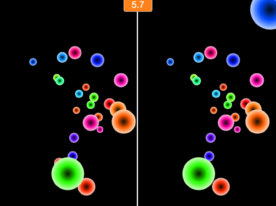

I absolutely love the work of s00384206. In my opinion, it wouldn't be an exaggeration to call it a VR project within the Scratch world. The Scratch metaverse is so impressive that it feels like it began in 2017. The key to understanding the meaning of "Real Gachi" in the title lies in "cross-eyed." Have you ever tried being cross-eyed? I think many people have done it just for fun. Did you know there are two ways to do it? You can bring your eyes inward or move them outward. For more information on the professional techniques of crossing your eyes, please refer to this source.
In this project, when you master the art of being cross-eyed, you can see the barrage of bullets flying out. It's a terrifying calculation. If you look inside, it's a storm of pen strokes... The determination and effort to create this seriously is truly awe-inspiring. By the way, this is the same creator of the much-loved "Rolling Ball" game.


#60 Scratch Cat Icon Creator
- 726
- 616
- 9,550
- ©
- 2020.12.7
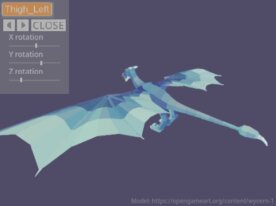

Enjoy 3D Modeling!
This game is one of the rare Scratch projects capable of rendering 3D models, and it even allows you to transform models by rotating joints. You can import models with joint data from 3D modeling software like Blender. Move horizontally with WASD, vertically with E/Q, and rotate the camera with arrow keys for a delightful experience.
#61 3D Maze
- 73
- 72
- 9,506
- ©
- 2020.9.24
#62 Shobon no Action Maker
- 457
- 430
- 8,856
- ©
- 2022.12.10
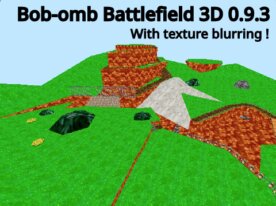

3D Engine Tech Demo
In this game, move around using the WASD keys, and go up/down with the Q/E keys. It's a bit slow, but hey, it's a Scratch project—what did you expect? It runs on an older version of the 3D engine that's been optimized. As a tech demo, the blur code and other features have been significantly improved.
#63 Endless Running
- 642
- 531
- 8,798
- ©
- 2017.4.17
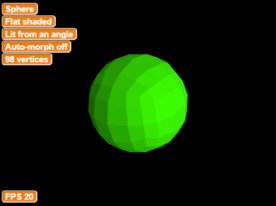

Enjoy the Transformation of Basic 3D Shapes
This game serves as a tech demo that transforms basic 3D shapes in real-time. Using forms like spheres and cubes, you can enjoy random deformations and lighting effects. However, displaying shapes with many vertices may slow down performance. This is an early experimental work with room for further optimization.
#64 I encountered a flying dragon
- 82
- 80
- 6,046
- ©
- 2024.4.5


A Free-Flying 3D Shooting Game
This game is a simple 3D shooter. There are three control types, allowing for easy operation with keyboard or mouse. Players use machine guns to shoot down enemies while progressing through nine different stages. There are no special power-ups or bombs - it's a game purely focused on flying and shooting skills. The developer single-handedly programmed and test-played it, delivering an experience reminiscent of classic arcade games.
#65 Super Mario
- 164
- 136
- 5,602
- ©
- 2020.1.16
#66 Spring Version Watermelon Game
- 369
- 304
- 5,170
- ©
- 2021.1.4


Explore the World of Colors
In this game, you can learn about color combinations using a color wheel. Adjust settings with the gear button and spin the wheel with the spacebar. Try tweaking the brightness and vibrancy to discover your favorite colors. You'll also learn about color transitions and how 3D displays work. Perfect for anyone interested in color theory or 3D graphics.

#68 Rhythmove
- 254
- 247
- 3,349
- ©
- 2024.5.12

How to play
| Action | Key |
|---|---|
| Movement | W A S D key or arrow keys |
| Jump | space bar |
| Viewpoint Rotation | Mouse drag or arrow keys |

The most remarkable technical achievement in this Scratch project is the implementation of triangle rendering and depth sorting in 3D space! The "QuickSort on triDepth/depthOrder" function is particularly impressive. It sorts all triangles drawn in 3D space based on their distance from the camera.
Without this depth sorting process, you'd get "Z-fighting" where distant objects render "on top of" nearby objects. This code uses the quicksort algorithm to efficiently determine the drawing order of triangles.
Additionally, the "z-clip triangle and fill" function properly handles triangles that are too close to the camera, preventing 3D space distortion. Without this, nearby objects would appear warped or distorted.
These techniques are actually fundamental methods used in professional 3D game engines. It's quite impressive to see such implementation achieved within Scratch's limited environment!

#70 3D Star Fox Recreation
- 334
- 318
- 2,820
- ©
- 2022.4.26
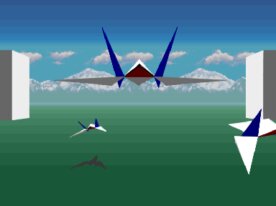

One of the games that comes to mind as a pioneer of 3D polygon gaming is Star Fox. It's a cool game where you fly in formation. I was amazed to learn that there's even a recreation of it in Scratch! Thanks to maple_tayama and Tfun_47 for letting me know about it!
If you also have any recommendations, let me know in the comments on my Scratch profile!



#74 Stunning 3D Isometric Projection
- 30
- 25
- 607
- ©
- 2024.7.29


The most remarkable feature of this Scratch project is its custom rendering engine that brings 3D space to life in a 2D world! It places objects in space using x, y, z coordinates, then recalculates everything based on the camera's viewpoint to create that sense of depth. The "go to:" function is particularly brilliant - it adjusts object positions and sizes depending on where the camera is looking. Plus, the "sort" function handles draw order like a pro, making sure distant objects stay in the back while nearby ones pop to the front. It's pure mastery - achieving true 3D in Scratch!
#75 A 3D engine that can render complex-shaped walls
- 22
- 21
- 235
- ©
- 2024.7.9
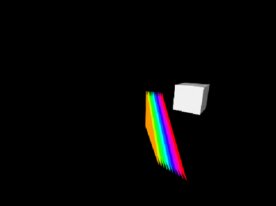
How to play
| Action | Key |
|---|---|
| Progress | W Key |
| Retreat | S key |
| Move to the left | A Key |
| Move to the right | D key |
| Rising | E key |
| Fall | Q key |
| Look upward | UP key |
| Look down | DOWN key |
| Turn to the right | RIGHT key |
| Turn to the left | LEFT key |

The most remarkable thing about this Scratch project is how it achieves polygon depth sorting without using BSP trees! It performs proper intersection detection between polygons and accurately calculates their overlaps to determine rendering order. The trickiest part of 3D rendering is actually figuring out "which surface to draw first." This engine uses a clever algorithm combining intersection detection and triangle containment tests to achieve perfect sorting while avoiding circular dependencies. The projection matrix calculations are meticulously done, and the WASD + arrow key controls feel intuitive and responsive!
#76 Five Nights at Freddys Duck Edition
- 5
- 3
- 123
- ©
- 2023.10.18
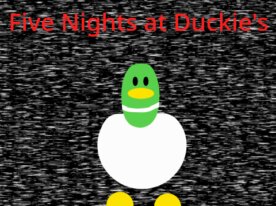

In this game, you survive by handling each character differently. For Duck, click a button to wear a mask. For Shadow Duck, use a flashlight to scare it away, but it comes back. Save battery power; using lights every 2 seconds drains it. You have extra batteries except on Nights 5 and 6. Learn to save power early. There are also secrets.

【入門】初めての3Dレイキャスティング
3Dゲームを作ってみたい方へ。一番カンタンな方法から始めよう!

【本格】爆速オンライン3Dゲームの作り方
本格的な3Dゲームを作りたい方へ。全20回の大型チュートリアル!



