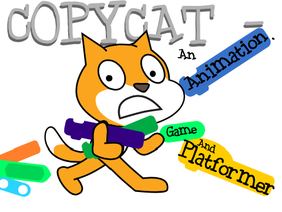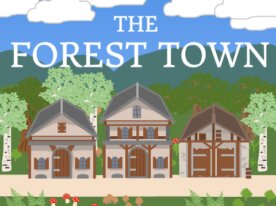The simulation game in Scratch
Sorter
simulation game
Simulation games are an attractive genre that offers players new experiences by recreating the real world or creating fictional ones.
The appeal of simulation games lies in the realistic world view, attention to detail, realistic economic and social systems, and the freedom given to players.
For example, in farming simulation games, players can experience the cultivation and harvesting of crops, livestock rearing, and other activities as a farm owner. Harvest quantities vary according to real weather conditions and soil conditions, and players need to pay attention to operating and maintaining agricultural machinery.
In city simulation games, players can become the mayor of a city and manage the lives of citizens and urban planning. Many factors such as transportation, the environment, and industry are intertwined, and players must develop the city while balancing these factors.
To express these attractive elements using Scratch, it is important to first understand the basic elements of the game and then use programming knowledge to recreate the real or fictional world.
For example, to create a farming simulation game, players need to design crops, livestock species, and the conditions needed for their growth, as well as real weather changes. To create a city simulation game, players need to consider the elements necessary for citizens’ lives and urban planning and build a system that develops the city while balancing these elements.
Thus, expressing the appeal of simulation games using Scratch requires an understanding of the basic elements of the game and honing programming skills. However, by doing so, players can express the real or fictional world in their own way. Many programmers and game designers create great simulation games with their own ideas. Pursuing creative expression based on their own ideas is the joy of game creation using Scratch.
#01 Scratch Town v1.3b
- 17,927
- 16,954
- 598,409
- ©
- 2015.5.21


How to Play:
★ Place the next item on the board to group 3 or more of the same type. They’ll upgrade into a new item!
★ Choose from two items to place. Use 'next' or space to swap.
★ Check high scores or save your progress by clicking 'Points'.
Item Progression:
★ Grass ► Bush ► Tree ► Hut ► House ► Mansion
★ Mansion ► Castle ► Floating Castle ► Triple Castle!
★ Bear ► Tombstone ► Church ► Cathedral ► Chest
★ Crystal ► Rock ► Mountain ► Large Chest
★ Crystals auto-match and upgrade, but if no match is found, they turn into rocks.
★ Imperial Bots can remove items, but they leave behind tombstones or large chests if they eat bears or mountains.
Notes & Credits:
Inspired by the game 'Triple Town' by Spryfox. Graphics and gameplay belong to Spryfox.
#02 THE Scratch (Scratch on Scratch, what?)
- 6,857
- 6,532
- 121,681
- ©
- 2023.3.7


Dive into the oceanic world with a submarine! Let's go!
While the gentle melody soothes you, there's that breath-holding moment when you wonder if you'll safely make it from the deep sea back to your ship...
You'll be on the edge of your seat enjoying the deep-sea world, totally hooked!
The underwater realm is vast, and you'll conquer various terrains while collecting minerals.
To master these depths, you'll need to acquire a variety of submarines and equipment.
Which submarine and gear combo will take you deeper? What treasures await discovery?
Experiment with different setups and enjoy the maritime adventure.
This game is so meticulously crafted that you'll find yourself saying "Just one more time!" over and over. Now, let me introduce you to the gameplay of Submersible!
Game Tutorial
Early Progress
A tutorial is ready to help you understand the basic controls. Start with this tutorial mode!
First, the "Vehicles" tab appears, where you'll prepare your submarine.
You'll decide which hull to use and what parts to equip for your dive. At the beginning, you already own four essential parts. Remember that Thrusters and Battery must be equipped to proceed to the next screen.
After confirming all parts for your submarine, hit the "Launch Submersible" button to begin!
The bottom right of the screen shows detailed information about your fully-equipped state. Battery Capacity and Comms Range are particularly important to keep an eye on.
Let's dive!
Press the S key to lower your submarine into the water.
Check the bottom left of the screen to monitor your submarine's depth and remaining battery. The battery indicator conveniently changes from pink to red as it depletes.
Controls
Parts Screen
This screen displays how many minerals you've collected and what parts are available for purchase.
Parts needed to upgrade your hull can be purchased with Funds or by trading minerals (Fabrication Cost). The fabrication cost is like a barter system!
Achievement Screen
As you explore, you'll unlock completed stages and discover minerals and fish. You'll be eager to see what appears next! Remember, you need a scanner to discover minerals and fish, so make sure to equip one when diving!
Gameplay Tips
When Your Ship Breaks Down or Runs Out of Battery
If you collide too much and lose all health, or if you dive too long and run out of battery... your submarine will sink and be lost. You'll also lose any equipped parts and minerals.
However, if your submarine was equipped with a Location Beacon, you can rescue it! Open the Terrain Map and you'll see a "Lost Sub" mark to guide you.
If you don't have a Location Beacon and know you won't make it back to the ship, setting a Waypoint in advance might be a good strategy.
When rescuing, always equip a Collection Arm and Storage. After rescue, you'll be able to purchase parts and hulls again.
When Outside Comms Range
If you go beyond the Comms Range, you'll see instructions in the bottom left to return to the communication range. If you don't return within a certain time... you'll sink! When the screen below appears, press the space key to return to the main screen. Remember to equip a Collection Arm and Storage when rescuing.
How to Use Waypoints
Waypoints are a feature you can use to mark locations. Until you acquire the Terrain Map, you'll be diving blindly, so using these location markers can be quite handy.
For example, marking dead-end routes, passages that require a new drill, or areas too narrow for large submarines. There are many possible uses. If you find a good way to use them, please share!
Are Reinforcement Parts Necessary?
Health doesn't decrease unless you crash your submarine extensively.
So why are Reinforcement parts necessary? Personally, this was the last part I purchased.
After equipping it, I found that rather than the health value, it reduced battery consumption when the submarine surfaced. The deeper you go, the more your battery consumption makes your heart race, so saving power during the energy-intensive ascent could be helpful!
Enjoy exploring the deep-sea world!
If you also have any recommendations, let me know in the comments on my Scratch profile!
#03 SENGOKU
- 309
- 308
- 19,193
- ©
- 2020.7.24
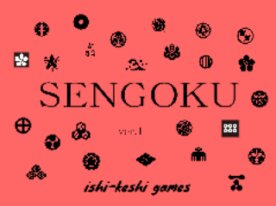

This is a historical simulation game set in Japan's Sengoku period. Players gather famous warriors to develop their country and aim for national unification through battles.
There are four possible endings:
1. Lose all warriors (Game Over)
2. Recruit every warrior (Victory)
3. Conquer all 68 provinces (Victory)
4. Lose all provinces (Game Over)
Please explore all endings! For bugs or feature suggestions, leave comments for improvements in future versions.
#04 Lets Rebuild the Village
- 1,443
- 1,255
- 18,494
- ©
- 2017.1.30
#05 Build Your Own Country!
- 298
- 305
- 10,627
- ©
- 2024.1.29


How to play:
To build a structure, click "House," "Shop," or "Other," then choose a number from the list and place it anywhere by clicking. If you want to remove a building, drag it to the trash icon in the bottom right and click.
Houses increase population, shops bring money, and "Other" is for decoration.
For roads, click "Road," pick a number, click the start point, and drag to the end point.
For railways, drag to lay tracks, then select a train (number 3 and up). You can switch trains for free from the list on the right. Change crossing direction with arrow keys. Crossings light up when trains approach.
Only place one track at a time!
Change the background with arrow keys, and set the BGM using a variable at the start.
This is a complete version of the town-building game!
Tips:
- Only lay one track at a time!
- Build shops first for money!
- Enter numbers from the list.

Scratch game stocks of simulation game
Below are some Scratch projects that I’d personally like to try playing.







![Capture The Flag Simulation [100% pen]](https://cdn2.scratch.mit.edu/get_image/project/554686234_282x218.png)