Sorter
block
The appeal of block breaking games is that they are simple yet profound. Players aim to destroy the blocks on the screen by moving the paddle and hitting the ball back. Scores vary depending on the placement of the blocks and how they are destroyed, and there are strategic elements such as which blocks to destroy first, which makes the game appealing and makes players want to play it again and again.
To represent a block-breaking game in Scratch, first create objects such as blocks, balls, and paddles, and program them so that they have hit judges. In addition, it is important to add elements that make the game more enjoyable, such as effects when blocks are destroyed and the display of scores. By looking at the works of other scratchers, you can get ideas for your own ways of expression and ideas.
#01 Bubble Scratch v0.9b
- 29,403
- 26,803
- 681,806
- ©
- 2018.5.15


I've been working on a Scratch version of Bubble Witch Saga 3 for a couple of weeks and would love your feedback! There are 9 levels so far. Shoot matching bubbles to clear levels, and pop all the stars to finish star bubble levels.
Controls:
- Aim: Move the mouse
- Shoot: Click
- Switch colors: Spacebar or click the switcher
Things to do:
- Add fairies, ghost levels, and more
- Fix some bugs and add music
- Level Editor
Updates:
- v0.9: Added score and limited bubbles
- v0.8: First version


#04 Scratch Block Smash!
- 1,791
- 1,702
- 88,145
- ©
- 2021.6.26


Block Busting Puzzle Game
Click or tap connected groups of three or more blocks to clear them. When you can't find any more moves, hit the shuffle button on the left or press the space key. You can toggle screen shake by pressing the cat icon. Be careful! Missing will reduce your combo gauge, so aim to clear blocks accurately. During Fever Mode, you get an extra 3 seconds on the timer. For higher scores, try playing on a mobile device.
#05 Dont break the blocks!
- 583
- 552
- 35,728
- ©
- 2024.8.30

How to play
| Action | Key |
|---|---|
| Movement | mouse |
| Click | Left mouse button |
| Difficulty selection | mouse click |
| Sound on/off switching | mouse click |

The biggest standout feature of this Scratch game is its ball physics engine. It uses custom functions to create genuinely sophisticated bounce mechanics. Instead of simple bouncing, it meticulously controls collision angle calculations and velocity changes. The "y-position correction" and "bounce" functions are particularly clever - they fine-tune positioning to improve collision detection accuracy while using variables to adjust bounce intensity. The difficulty system changes ball patterns too, and there's even a hidden special bonus called "Pattern 4." It's programmed with random functions to appear at low probability, so every playthrough feels fresh!
#06 Bouncy Ball Blitz
- 1,040
- 923
- 22,456
- ©
- 2021.8.3


Fun Bouncer Game
Batty Ball Bouncer features 60 levels with additional levels considered upon completion. While similar to the arcade classic Arkanoid, it stands out with its unique mechanics and effects. Precision mode allows for more accurate ball control than standard operations. The music and graphics borrow from classic games, creating a perfect blend of accessibility and enjoyment. Scores are reflected on the leaderboard, making it quite the challenge worth taking on.
#07 Breakout Game (Final Version)
- 38
- 36
- 15,124
- ©
- 2021.6.7
#08 Arkanoid
- 124
- 71
- 13,332
- ©
- 2015.11.19
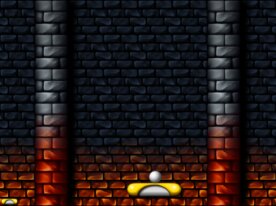

A simple brick-breaking game
In this game, you move the paddle using the left and right arrow keys and launch the ball with the spacebar. It was created as a CoderDojo tutorial. For detailed tutorial materials and instructions on adding or modifying game levels, please check the related resources. This is a brick-breaking game that anyone can easily enjoy.
#09 Breakout - Arkanoid (RND)
- 173
- 152
- 6,347
- ©
- 2020.10.3


A brick-breaking style game
This game is similar to "Breakout" or "Arkanoid" brick-breaking games. The ball's movement is unpredictable, giving you the sensation of playing tennis. Some blocks require 1, 2, or 3 hits before they disappear. Please place your mouse cursor on the screen to play. Your goal is to clear all blocks (60 in total). Feedback and suggestions are welcome.
#10 Erikanoid (beta 3)
- 220
- 179
- 2,420
- ©
- 2020.4.29


Control the spaceship "Vaus" with your mouse or touch to break all blocks with the ball. Just watch out - those golden blocks can't be destroyed! It's still in beta, so you might notice some quirks with the score display or ball spawning, but hey, that's part of the fun! All levels and power-ups are fully functional. Stay tuned for enemy characters and save features coming soon!


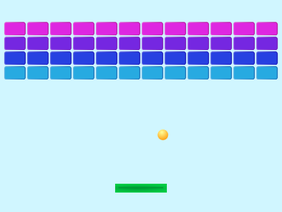
Scratch game stocks of block
Below are some Scratch projects that I’d personally like to try playing.



















