Sorter
tetris
Tetris ® & © Tetris Holding, LLC
The appeal of Tetris lies in its simple yet profound gameplay, you know? It’s a puzzle game where you manipulate blocks of different shapes with the goal of lining them up in a single row. Players have to drop the blocks that come down one after another in the right place, filling up any empty rows.
The beauty of Tetris lies in its gameplay that’s simple yet deep. Like, players have to accurately place the blocks that come down and act quickly, and those who are good at manipulating can aim for high scores. Plus, since the blocks are different shapes, you can strategize by combining them in various patterns.
And another thing, Tetris is a game that anyone can easily start, so it’s enjoyed by everyone from beginners to advanced players. And even if you game over, you can retry immediately, so you can play over and over again. These elements make Tetris a game loved all over the world, you know?
Plus, one of the reasons for Tetris’s popularity is that it can be played on various platforms. You can enjoy it on smartphones, tablets, game consoles, and various other devices. That’s why it’s loved by a wide range of people and has remained popular for a long time.
Let’s check out how other Scratchers are expressing the charm of Tetris together!
#01 Tetris-style (with T-spin functionality)
- 2,659
- 2,654
- 1,355,667
- ©
- 2019.6.9
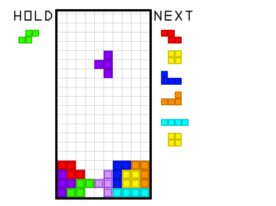

Have a blast playing! Various game modes
This game features four different modes. In "Marathon," clear 150 lines to win, "∞" mode lets you play endlessly, "Time Attack" challenges you to clear 40 lines as quickly as possible, and "Ultra" has you competing for the highest score in just 3 minutes. Controls are straightforward - use arrow keys to move blocks and the space bar to drop them instantly. You can store blocks temporarily with the hold feature, plus earn bonus points by pulling off T-spins or Perfect Clears under specific conditions.
#02 Tetris
- 1,427
- 1,387
- 1,033,036
- ©
- 2023.10.16


Instructions:
Move the blocks with these controls:
← Move left
→ Move right
↓ Soft drop
↑ Hard drop
Z Rotate left
X Rotate right
C Hold
For longer chains (REN), avoid using soft or hard drops to increase score potential.
Music is available during gameplay, and high scores are being recorded experimentally. High score updates may not display—thank you for your understanding. Please report any bugs.
#03 Tetris
- 3,806
- 3,222
- 527,944
- ©
- 2013.5.11
How to play
| Action | Key |
|---|---|
| Move sideways | click horizontal keys (←→) |
| Change direction | click A key, D key |
| Drop fast | click down key(↓) |

It’s like The Tetris, a royal Tetris experience. Looking inside, you can see that it fully uses the pen and uses fewer sprites to realize complex judgment methods. You can see a wise person must have created this! A high-quality project that makes you truly understand that Tetris is an excellent match for Scratch. First things first, here you go!
#04 Online Tetris Neo
- 3,223
- 3,210
- 215,971
- ©
- 2023.10.24
Play as Anonymous


A full-fledged Tetris game where you can log in through the Neo server and duke it out for serious competitive rankings. With separate rooms, it's easy to find opponents to match up against. Sure, you might face some tough players, but think of it as a chance to learn from the masters! That said, I tip my hat to this creator's incredible skills... This is an amazing piece that really shows what's possible with Scratch.
If you also have any recommendations, let me know in the comments on my Scratch profile!
#05 Tetris
- 596
- 482
- 102,289
- ©
- 2014.5.11
How to play
| Action | Key |
|---|---|
| Move right | → |
| Move left | ← |

This is another classic Tetris game with simpler operations. You only need to use the arrow keys. It’s nice to be able to pause the game with the Space key. When pausing, a dinosaur shows up and says “Pause”. The dinosaur also appears on the Game Over screen. The creator must be into dinosaurs! How cute.
#06 100% Pen Gameboy Tetris
- 2,035
- 1,834
- 71,723
- ©
- 2015.7.26
How to play
| Action | Key |
|---|---|
| Move sideways | Left/right arrow keys |
| Rotate | F key D key |
| Drop fast | Down arrow key |
| Pause | Spacebar |

Hey, are you familiar with Game Boy? To put it roughly, it's a game device that was in the position of the current Nintendo Switch a few decades ago. Tetris was hugely popular on Game Boy back then, and here is a complete remake of it. The level of reproduction is unbelievable and I couldn't help introducing it. I'm sure that some or our parents' generation will find it nostalgic.
The menu screen can be moved along with the spacebar.
When you pause with the spacebar, the screen turns off so you can't cheat. Little specifications like this are so nostalgic, they make me grin.
#07 Super Multi-Function Tetris (Amazing!)
- 681
- 676
- 49,010
- ©
- 2024.7.23


Let me quote the passionate comment from tako177, one of the people who recommended this game.
"This is in a league of its own compared to previous Tetris games!
① You can customize key bindings!
② If you've cleared the account authentication system, you can watch replays of your personal best records in each mode anytime!
③ You can engage in pseudo PvP battles! Previously, it was just a monotonous system where you'd set a timer and attacks would come at those intervals, but this version recreates PvP combat much more realistically! (It's better to try it yourself rather than have me explain it.)
④ You can view your records on the leaderboard! You can compare your scores with others who have cleared the account authentication system! (Plus there's a search function so you can check individual records too.)
⑤ It's possible to play in conjunction with Tetris Neo! You can use coins earned in Tetris Neo to purchase skins within Tetris Beta!
I've written quite a bit, but you can play even without clearing the account authentication system, so please give it a try!"
tako177
If you also have any recommendations, let me know in the comments on my Scratch profile!
#08 Online Tetris - Old Model -
- 985
- 988
- 44,165
- ©
- 2020.12.31
Play as Anonymous
How to play
| Action | Key |
|---|---|
| Move sideways | Left/Right arrow keys |
| Hard drop (drops instantly) | Up arrow key Spacebar |
| Soft drop (drops fast) | Down arrow key |
| Rotate right | X key |
| Rotate left | Z key |
| Hold | C key |

You can play against other players. This Tetris will allow you to play against other Scratchers. The title says “Old Model,” but the new version was tuned to be played on a different site. If you’re playing on Scratch, this is the right one. This is a person versus person game, but fortunately there is no communication required. That’s Scratch quality right there. Improve your game skill by playing against lots of different players. Also, you can choose between two types of controls. You can say it’s very thoughtful of the creator to do that.
The difference between operations 0 and 1 is the handling of the up arrow key.
#09 Spriteless Tetris
- 1,824
- 1,532
- 42,665
- ©
- 2021.10.18

For a moment, you're lost, you don't know what's going on. This is a variable, ma'am. It's showing the contents of a variable. You play Tetris with the value of the variable.... So that's what the title "Spriteless" means. What sort of idea is that? Where did you come up with that? Are you a genius? You just can't see the bottom line (lol), but I like that, too. I really haven't been this baffled in a long time.
#10 Sand Tetris (Sandtrix)
- 774
- 758
- 38,411
- ©
- 2024.8.21
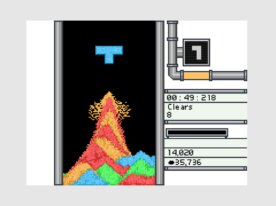
How to play
| Action | Key |
|---|---|
| Movement | LEFTRIGHT key |
| Clockwise rotation | UP key |
| Acceleration | DOWN key |
| Game suspension | Mouse click on the button in the upper right corner of the screen |
| Resumption of a game | Mouse click on settings screen |
| Color selection | Mouse click on the color icon in the settings screen |
| Volume control | Drag the slider with the mouse on the settings screen |
| Resume after game over | Enter key or mouse click |

The coolest part of this Scratch project is definitely the connection detection system! The process that checks whether sand particles of the same color are linked from the left side of the screen all the way to the right is particularly fascinating.
The program uses "Trace" and "Is_same" functions to perform an 8-directional search to see if sand of the same color is connected. It checks whether sand particles can reach from the left edge to the right edge, and if they're completely connected, it triggers the "Delete" function to clear them out.
This implementation creates such unique gameplay by blending Tetris with physics-based sand simulation. The smooth combination of falling sand and connection physics calculations really makes for a satisfying gaming experience!
If you also have any recommendations, let me know in the comments on my Scratch profile!
#11 Minecraft Tetris
- 224
- 196
- 22,441
- ©
- 2015.10.2
Minecraft Tetris! I love this remix.
The Tetris blocks are Minecraft-specific. Creeper's Tetris stick or something like that would be a blast. ......
Fashionable remix.
By the way, you can hear Gusto's voice when the game is over. It's a fine trick.
How to use
| Movement | Corresponding key |
| Move sideways | Lateral key (←→) |
| Change direction</td td> | A key or S key or Up key (↑) |
| Drop quickly | Down key (↓) |
#12 scratchblocks tetris
- 30
- 28
- 392
- ©
- 2021.8.31
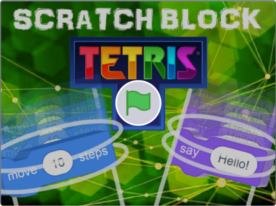

Use the arrow keys ←→ to move the block. Press ↓ to make the block fall faster. Line up three blocks of the same color vertically to erase them.
Note: This project started a while ago, but as more features like online mode and AI were added, progress slowed down due to studies. It's still unfinished, but feel free to remix and improve it!
