The mario kart in Scratch
Sorter
mario kart
Mario Kart is an incredibly appealing racing game that combines competition with fun.
Firstly, Mario Kart features a wide variety of characters to choose from, each with their own unique abilities and vehicles. The game also includes items and traps that players can use strategically to gain an advantage.
Moreover, Mario Kart is not just a simple racing game. It includes special courses, trick jumps, and shortcuts that add a layer of challenge and excitement to the gameplay.
Furthermore, Mario Kart can be played in multiplayer mode, allowing friends and family to compete against each other for even more fun.
Overall, Mario Kart is a racing game that offers both competition and enjoyment. Let’s explore how we can express these appeals through Scratch programming!

#01 Mario Kart 8 Deluxe
- 351
- 336
- 6,158
- ©
- 2022.4.28


This Mario Kart was created by a volunteer Scratcher team called "Scralaxy." Given that it was made by multiple people, the level of polish is absolutely incredible. While you occasionally see Scratcher teams around, I don't think many have achieved this level of success.
By the way, "Scrax" in the title is probably a play on "Deluxe."
There's so much I want to say about this divine game that my brain might just explode. And it's still in development, meaning its potential is limitless. The future of this Scratcher team is genuinely terrifying.
This team didn't stop at just high-quality regular racing. They kept pushing forward, adding feature after feature to create various play modes.
Grand Prix mode! Race through four courses aiming for first place. Difficulty levels are properly separated and ready to go.
- 50cc
- 100cc
- 150cc
- 200cc
Go solo and loop around the track, challenging yourself to reach the goal as fast as possible.
Want to battle with friends? This is your mode! The thoughtful implementation that lets you enjoy it solo too is pure genius!
- 1 Player Mode
- 2 Player Mode
Want to battle with non-racing rules? Here you go! This one's exclusively 2-player mode.
- Balloon Battle
- Coin Collectors
Single-player exclusive mission mode. Various challenges await, so give them a try!
- In Development
A delightful smorgasbord of character selection awaits you.
Mario's there, of course, but apparently everyone's favorite character might be hiding as an unlockable too!?
I'm excited about unlocking those secret characters. Let's keep collecting trophies and clearing achievements.
The fact that this game has save functionality so you can tackle it at your own pace is another charming feature. Make sure to jot down those save codes!
#02 A Game Strikingly Similar to the Original Mario Kart
- 29,452
- 27,077
- 2,120,310
- ©
- 2015.2.2

A game that closely resembles the original Mario Kart has been created. The controls are unique, so please refer to this memo for guidance. First, press the green flag, followed by the "Z" key. This will take you to the car selection screen, where you can use the arrow keys to choose your car, then press the "Z" key again. Once the race starts, use the "Z" key to move forward and the "X" key to reverse. There are no brakes or jumps in this game.
You might be tempted to remix the game, but the inner workings are quite complex. The course is drawn using a pen tool. This is a common method for creating 3D games in Scratch, known as "raycasting." Raycasting can be complicated to learn, so it's a good idea to study it in a separate project. This website also plans to cover raycasting techniques in the future. For now, enjoy playing this Mario Kart-inspired game!
#03 Unusual rules! 3D Mario Kart
- 15,012
- 12,888
- 792,299
- ©
- 2015.6.2
How to play
| Action | Key |
|---|---|
| Accelerate | click ↑ key |
| Operate the steering wheel | click ←→ keys |
| Change a gear | click z key |
| Shoot a Koopa | press space bar |

MK Scratch can be enjoyed in 1 vs. 3 (AI). It adopts special rules, and things like Piranha Plants and bananas suddenly fall off. Especially since many bananas have fallen, it slips quite a bit! The time changes quickly, such as 10 seconds are added if you catch a mushroom, lose 2 seconds if you step on a KopaPlants, and so on. You can also pick up and shoot the Koopa’s shells. And AI is so strong. Can't keep up at all. It’s a game that requires quite a bit of technique. Changing gears is necessary, and it’s not automatic but manual operation.
#04 3D Mario Kart
- 263
- 246
- 325,372
- ©
- 2016.10.10
#05 Play the Popular Game Mario Kart on Your Computer
- 466
- 432
- 241,471
- ©
- 2015.3.6

How to play
| Action | Key |
|---|---|
| Proceed without fear of falling |
Up key to accelerate Left/Right key to steer Down key to brake z key to jump x key to mushroom Press spacebar to change character before starting |
| Handle | Left and right arrow keys |
| Brake | Down arrow key |
| Jump | Z key |
| Mushroom | X key |
| Character change | Space key before start |

You can now play the popular game Mario Kart on your computer! With a variety of characters to choose from, you can pick your favorite and progress through the game. The recreated Mario Kart stages are truly impressive! I found the idea of changing the colorful horizontal bar-style graphics to represent the tracks interesting. While it's quite challenging to avoid falling, give it a try!
#06 Conquer the race with Hatena blocks!
- 4,537
- 4,062
- 203,393
- ©
- 2018.8.27

How to play
| Action | Key |
|---|---|
| Operation | Arrow key |
| Item Use | |
| Zoom | An unknown |
| Operation | Arrow key |
| Item Use | |
| Zoom | An unknown |
| Operation | Arrow key |
| Item Use | |
| Zoom | An unknown |
| Operation | Arrow key |
| Item Use | |
| Zoom | An unknown |

It's not a Mario Kart costume, but Hatena blocks in a high-quality car racing game with Mario Kart-style mechanics.
Most of the items are original and quite entertaining.
Oil Slip: Makes other players slip like a banana peel.
Cone: Creates a bouncing effect when touched, similar to placing a green shell.
Rocket: Tracks targets like a red shell.
Laser: Fires straight ahead like a green shell.
Speed Boost: Temporarily increases speed - basically a mushroom!
Invincibility Shield: Protects from all hazards and allows off-road driving. It's a star power!
#07 Mario Kart Scratch v1.1 Remix Remix
- 156
- 142
- 201,329
- ©
- 2016.5.8


This game is a remix of the original Mario Kart Scratch v1.1 by wasureta.
How to Play
P1: Use the arrow keys to move, spacebar to throw a shell.
P2: Use W, A, S, D to move, Z to throw a shell.
Characters
Mario, Luigi, Peach, Toad, Bowser, Sonic, Tails, Knuckles, Shadow, Scratch Cat, Gobo, Kirby, Bomberman, Henry Stickmin, bouninngenn.

#09 Rainbow Road 3D
- 3,319
- 2,924
- 119,025
- ©
- 2013.1.15
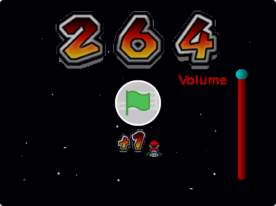

An endless coin collecting game
This game is a simple coin collecting adventure that you can play until you get bored. Control your character using the w,a,s,d keys and spacebar to move around, avoiding fences or jumping over them. Your goal is to collect coins without hitting the fences. You can adjust the volume using the volume slider. The game has no end, so play as long as you like.


#12 time trial
- 1,163
- 1,130
- 93,748
- ©
- 2009.1.12
#13 Mario Kart
- 70
- 71
- 79,017
- ©
- 2022.4.23
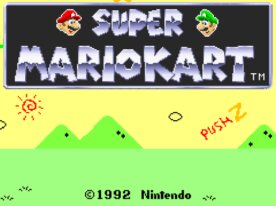

Press Z to start. Choose a driver, confirm with Z, and use it to accelerate. Use X for items, and arrow keys for steering.
Credits
This game is inspired by the original Famicom Mario Kart.
Records
Best lap time is 13.3 seconds, and track time is 1 minute 15 seconds. Those who finish in under a minute can report it to be listed as a "Legend Racer."
Legend Racers:
- mori224451
- ohkubo_toshimichi
- Mamiya_Ame
- 29_294929
- Qzancc18
#14 Mario Kart with battle mode (still under development)
- 2,097
- 1,939
- 57,183
- ©
- 2021.1.31
How to play
| Action | Key |
|---|---|
| Accelerate | Up arrow key W key |
| Turn left | Left arrow key A key |
| Turn right | Right arrow key D key |
| Drift | Z key L key |
| Use item | X key M key |
| Pause | P key |

This is still under development so some features have not yet been completed, but it’s quite detailed and I’m looking forward to seeing more of this. Banana cups and other features have been put in, and you can have fun with many different courses. Currently, it’s a one-on-one race against the AI, but they’re making it so two-player racing is possible in the future. There’s also a battle mode instead of a racing mode. The official Mario Kart has a battle where you pop balloons, and it looks like it’ll be similar to that, so that’s something to look forward to as well.
#15 Mario Kart Red
- 818
- 738
- 55,617
- ©
- 2016.1.30

Race through 6 different tracks, including some from real Mario Kart games, and see how fast you can complete 3 laps! Play as Mario, Luigi, Peach, Yoshi, or Bowser, and even challenge an unfinished CPU! Controls: Arrow keys to move, space to use items, mouse to toggle CPU. All sounds are from Mario Kart: Super Circuit.
#16 Beat the ghosts in a time trial!
- 382
- 312
- 25,210
- ©
- 2012.3.7

A three lap race around the track with the ghosts! Your time depends on how well you drift. The basic controls are as follows: W key to accelerate, A/D key to turn, and spacebar to jump. To drift, accelerate and turn while jumping. Use this technique to beat the ghosts! They're pretty fast! Use the Z key to change your car type. But you can't change cars unless you're in the middle of a race, so they're pretty harsh about that (lol).

#18 Online Mario Kart
- 978
- 874
- 13,961
- ©
- 2020.12.24

It’s Mario Kart with multiplayer matches! But if you are new to scratch, you may only be able to play in 1-player mode. Check out your profile. The moves are very easy; just use the WASD keys! The item blocks are also made to look like a MK. Get mushrooms, stars, bananas, and more with the Gacha! Use the spacebar to use it. It’s multiplayer, but it’s not the type that can be done with a single keyboard, so you need two computers. This means you can keep in touch with friends who aren’t with you right now and play with them, so give it a try. Even alone, you can play together if someone else is online. There is no AI, so if you are completely alone, you will only be able to practice.


#21 **Mario Kart**
- 26
- 25
- 8,074
- ©
- 2022.4.10

How to play
| Action | Key |
|---|---|
| Accelerator | First volume (e.g. book) |
| Turn the wheel | Right |
| Turn the wheel | Left |
| Show/hide help | Enter |
| Item Use | |
| Jump Action | An unknown |
| Accelerator | First volume (e.g. book) |
| Turn the wheel | Right |
| Turn the wheel | Left |
| Show/hide help | Enter |
| Item Use | |
| Jump Action | An unknown |
| Accelerator | First volume (e.g. book) |
| Turn the wheel | Right |
| Turn the wheel | Left |
| Show/hide help | Enter |
| Item Use | |
| Jump Action | An unknown |
| Accelerator | First volume (e.g. book) |
| Turn the wheel | Right |
| Turn the wheel | Left |
| Show/hide help | Enter |
| Item Use | |
| Jump Action | An unknown |
| Accelerator | First volume (e.g. book) |
| Turn the wheel | Right |
| Turn the wheel | Left |
| Show/hide help | Enter |
| Item Use | |
| Jump Action | An unknown |
| Accelerator | First volume (e.g. book) |
| Turn the wheel | Right |
| Turn the wheel | Left |
| Show/hide help | Enter |
| Item Use | |
| Jump Action | An unknown |
| Accelerator | First volume (e.g. book) |
| Turn the wheel | Right |
| Turn the wheel | Left |
| Show/hide help | Enter |
| Item Use | |
| Jump Action | An unknown |
| Accelerator | First volume (e.g. book) |
| Turn the wheel | Right |
| Turn the wheel | Left |
| Show/hide help | Enter |
| Item Use | |
| Jump Action | An unknown |

Instructions
Press keys to control the kart:
Up – Accelerate
Right/Left – Steer
Enter – Show/Hide Help
Z – Use Item
X – Jump Action (press before ramps)
Characters
Choose kart by pressing 1–6:
1 – Toad
2 – Mario
3 – Bowser
4 – Baby Mario
5 – Luigi
6 – Rosalina
Each character has a different weight class (light, medium, or heavy).
Courses
Click the flag to change tracks:
1 – Mario Circuit
2 – Wario Mine
3 – SFC Circuit
4 – GC Circuit
5 – Maple Treehouse
6 – Grumble Volcano
7 – Dry Desert
8 – Moonridge & Highway
9 – Rainbow Road
Goal
Finish within 100 seconds. No walls, so shortcuts are allowed but may affect the fun.


else mario kart
The popular else mario kart in Scratch


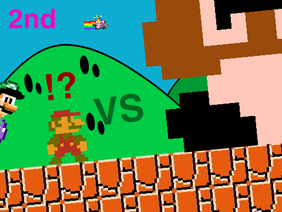

Scratch game stocks of mario kart
Below are some Scratch projects that I’d personally like to try playing.





























