Sorter
icon
The 8 most popular icon games in the Scratch community.

#01 ✿ Icon Creator ✿
- 3,509
- 2,629
- 107,070
- ©
- 2021.11.22


This is a scratch to enjoy fashion. Lately, I’ve been making avatars a lot, and I’m awakening to the joy of building up my characters, changing eye colors, hairstyles, clothes, and so on. And here comes this awesome work! You can change your eye color and hairstyle just like creating an avatar. You can create your own ideals. There is literally no end to customizable projects. If you are very particular, it can easily take weeks to complete. This project also has a lot of customization, so you can see that it must have taken a lot of time and power.
#02 Icon Maker
- 3,579
- 2,827
- 79,895
- ©
- 2019.9.10
#03 Scratch Cat Icon creator
- 2,298
- 1,772
- 50,994
- ©
- 2024.1.30
#04 Make a snake! (updated)
- 2,197
- 1,665
- 39,702
- ©
- 2023.7.16
#05 Icon Creator 4: Fun and Easy! New
- 708
- 672
- 25,404
- ©
- 2024.4.15
#06 Create Your Own Adorable Kirby
- 315
- 298
- 6,451
- ©
- 2023.1.4
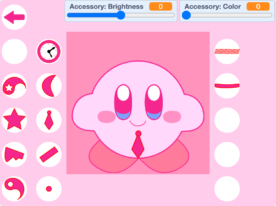

You can make your very own custom Kirby with expressions that suit your preferences. It’s just so cute! There are several types of expressions available for Kirby, so whether you want to create a smiling Kirby or one with wide, sparkling eyes, you can do so according to your mood. In addition to changing facial expressions, you can also change the color of Kirby’s mouth, make it stick out its tongue, or even have Kirby hold various items. To find out what items are available, be sure to give this game a try.
#07 Animal Crossing Character Creator
- 2
- 2
- 117
- ©
- 2021.10.1
#08 Icon Maker 3
- -
- -
- -
- ©
- 2023.6.8
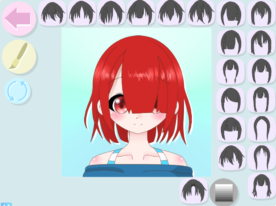

An icon maker you can create various icons using illustrations of girls with. There’s a huge variety of facial expressions and hairstyles, and I’m sure it must have taken a lot of time and effort to create so many parts. There are also accessories such as glasses, monocles, and even Nezuko’s bamboo muzzle! The brightness and saturation can be changed by using the gradient icon, so even when using the same parts, the impression can be changed quite a bit. You can save with the down arrow on the camera icon, but make sure to double click and select the string and then copy it as instructed. Once you’ve created an icon you like, take a screenshot and use it!





