The athletic stickman in Scratch
Sorter
athletic stickman
The popular athletic stickman in Scratch
#01 Stickman [Athletic]
- 1,657
- 1,622
- 1,318,140
- ©
- 2022.3.21
![Stickman [Athletic]](https://scratch.coach/wp-content/uploads/2023/05/662083006-276x206.jpg)

This game is based on "Massive Multiplayer Platformer v1.3" by griffpatch.
How to play:
Look for red, yellow, blue, and purple circles!
Feel free to comment if you find any special places.
Controls are listed in the studio's "How to use" section.
Special thanks to @griffpatch,
Remixed from @teeeeeeen's project,
Sounds by @wotuiti.
#02 Squishy Slime 6 3D
- 36,196
- 33,593
- 1,234,347
- ©
- 2024.3.12

How to play
| Action | Key |
|---|---|
| Swing | Mouse click or spacebar |

The biggest standout feature of this Scratch project is the stick figure's swinging physics engine! When players click the mouse or press the spacebar, it automatically shoots out hooks to nearby nodes, creating realistic pendulum motion. This movement uses complex mathematical calculations - particularly the "cal" variable, which constantly computes distances and angles using square roots and trigonometric functions. This makes the speed and momentum feel natural, giving each swing a satisfying rush. Plus, the bounce handling uses "Point Product" dot product calculations to implement reflections based on collision angles. What's amazing is how all this physics computation is optimized to run smoothly even on mobile devices!
If you also have any recommendations, let me know in the comments on my Scratch profile!
#03 Stickman Athletics
- 661
- 618
- 698,238
- ©
- 2023.1.26


This is a continuation of the original Stickman Jump by ksinniti, and the Massive Multiplayer Platformer v1.3 by griffpatch.
Controls
Move: Left/Right arrows
Jump: Up arrow
High jump: Crouch then jump
Wall kick: Jump while attached to a wall
Crouch: Down arrow on flat ground
Slide: Down arrow + direction on slopes
Parachute: Press space or Q (after reaching the goal)
#04 Stickman [Jump]
- 2,865
- 2,783
- 696,914
- ©
- 2022.3.15
![Stickman [Jump]](https://scratch.coach/wp-content/uploads/2023/05/642752015-276x206.jpg)

Thanks to griffpatch for creating the original Massive Multiplayer Platformer v1.3.
Gameplay:
- Find the yellow circle and touch it to turn your stickman yellow (though only you can see it!).
- Also, try to find the red, blue, purple, and white circles! Touching the white one is special!
- The white stickman is me.
Controls:
- Use the arrow keys or WASD to move.
- After reaching the goal, press the spacebar to open a parachute.
- Crouch and jump to jump higher.
- Now it's mobile-friendly, though parachuting and crouching aren't available.
Credits to griffpatch and yellry256 for the sound. New levels after the goal.
#05 Stickman [Sky]
- 3,269
- 3,147
- 433,682
- ©
- 2023.1.4
#06 Desert Stickman Adventure
- 2,221
- 2,075
- 332,570
- ©
- 2023.1.18


Play as a stick figure in this side-scrolling game called "Desert"! Navigate through stages with a desert-inspired yellow background. Control the stickman to jump, slide down slopes, and even glide with a parachute. Along the way, you'll find hidden gems in red, blue, green, and yellow; giving it a treasure hunting vibe. The stickman's animations are funny and charming. And don't worry if you mess up, you can quickly restart, making it a stress-free experience. The real adventure begins after you reach the goal, as there's more to explore further into the stage. Utilize the glider and try to find all four colored gems!
Controls:
Move: Left/Right arrow keys or A/D
Jump: Up arrow key or W
Crouch: Down arrow key, S or Z
High Jump: Crouch + Jump
Slide: On slopes, Crouch + Move
Glider (after clearing): Space key.


#09 Online Stick Figure Mario
- 1,974
- 1,887
- 243,773
- ©
- 2023.12.26
Play as Anonymous


This is an online game where you control a Mario-style stick figure character. You can move using arrow keys or A/D keys, jump with W, crouch with S or Z, and perform various other actions. Wall kicks and high jumps are possible, and after clearing the game, a glider feature gets unlocked. The rainbow-colored stick figure is awarded to the player who achieves the fastest clear time.
Scratch game stocks of athletic stickman
Below are some Scratch projects that I’d personally like to try playing.
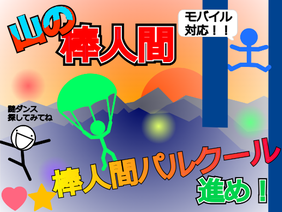




![棒人間 フラッグハンティング[English]バージョン3.6](https://cdn2.scratch.mit.edu/get_image/project/842069084_282x218.png)













![Stickman [Sky]](https://scratch.coach/wp-content/uploads/2023/05/769701251-276x206.jpg)