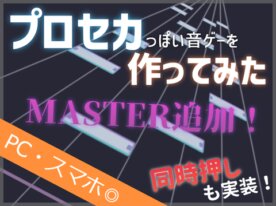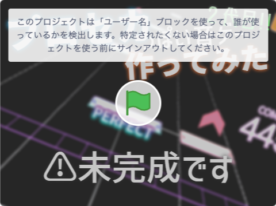The pjsekai in Scratch
Sorter
pjsekai
プロジェクトセカイ © SEGA / © Colorful Palette Inc. / © Crypton Future Media, INC.
The official name is “Project Sekai Colorful Stage! feat. Hatsune Miku,” a mobile game. It’s affectionately known as “Proseka.” The game features fun events like event rankings (commonly called “Iberan”), and it’s a popular genre that gets a lot of excitement with each update.
There are skilled creators on Scratch making rhythm games based on it, so I will carefully select the best ones here.
#01 spacediver’s Scratch Game
- 2,371
- 2,240
- 599,866
- ©
- 2022.3.13
#02 Hey there! I made a rhythm game that sounds like Project Sekai! (With sound effects!)
- 204
- 196
- 100,617
- ©
- 2023.4.15
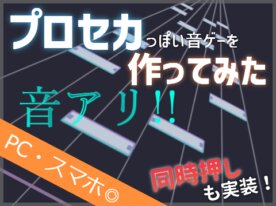

Let's enjoy this rhythm game!
This game recreates a rhythm gaming experience similar to Project Sekai. Players can tap the screen or press the D, F, J, K keys to play. The settings menu allows you to adjust note speed and timing, eliminating music lag. For smartphones and tablets, it's recommended to enable touch controls. There are plenty of detailed settings available, including volume adjustment and 6-key input options. Please refer to the in-game instructions for detailed operation methods.

#04 プロセカっぽいもの
- 47
- 59
- 55,070
- ©
- 2021.6.29
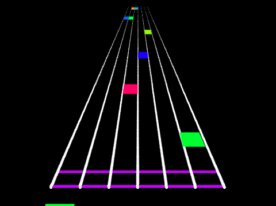

Press the space key to try deleting notes. Some functions, like holding down to delete, might not work – this is just a test. The creator doesn’t know much about Proseka and just watched some videos for inspiration. The background music is "The Disappearance of Hatsune Miku" by Bousou-P. Note syncing isn't planned, as it’s just a test project.
What’s ready: note movement, stage programming, and a beta version for deleting notes. Feedback on the note-deleting code is appreciated.
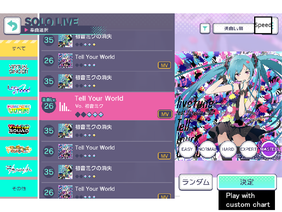
#06 Playing ProSeka on drums!
- 362
- 325
- 33,768
- ©
- 2022.12.11

How to play
| Action | Key |
|---|---|
| Music Selection | Numeric keys from 1 to 6 |
| Play | D F J K Key |
| Scroll speed adjustment | LEFTRIGHT key |
| Offset adjustment | UPDOWN key |

The standout feature of this Scratch project is its full-fledged rhythm game engine that supports multiple songs! You can hit notes by pressing the D, F, J, and K keys in time with the music. What's clever is how you can adjust both scroll speed and offset (note timing) using the arrow keys. The really impressive part is how it manages dedicated note pattern data for each song using lists, complete with a celebratory animation when you nail a perfect combo. It captures that ProSeka vibe through clone-based note generation and sophisticated hit detection mechanics!
#07 Made a music game like Project Sekai
- 148
- 148
- 26,438
- ©
- 2023.1.19
#08 Lets jazz up that aquarium!
- 195
- 143
- 25,262
- ©
- 2022.4.20


All the notes have turned into Stewie Griffin, that super genius 1-year-old lol. But it's actually a pretty serious Project Sekai recreation, which is lovely. It's basically DFJK controls, but you can change which keys to use - nice attention to detail. So why... why are the notes like this?! WHY?! lol

#10 Project Sekai
- 76
- 66
- 19,423
- ©
- 2021.12.31
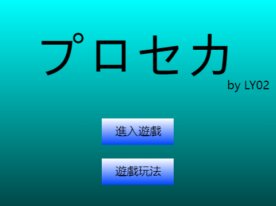

Hit the notes with DFJK keys! It's in Chinese, but you can wing it with intuition lol
Initial screen:
Start Game button (go to menu screen), Game Play button (view how to play)
Menu screen:
Leaderboard in top left, specific score leaderboard to its right, play song on top right left, search songs on top right right, left/right arrows to switch songs, 5 difficulty buttons to change difficulty, Select button (go to confirmation screen)
Confirmation screen:
Speed slider to adjust speed (1-10), Random Mode button to randomize note patterns, 5 difficulty buttons to change difficulty, view ranking list for selected song, Back to Song Select button (return to menu screen), Start Game button (begin game)
Results screen:
Game score (0-100,000 *0 points not included in rankings), max combo count, Perfect count, Good count, Bad count, Miss count, Back to Song Select button (return to menu screen)
#11 Simple: Alpha Version v.1.0
- 186
- 170
- 14,950
- ©
- 2023.8.29
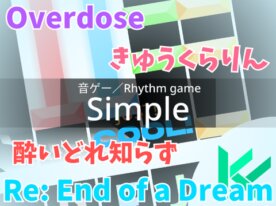

Play this rhythm game by hitting keys as notes fall to match the rhythm. Choose a song and difficulty level, then press the corresponding keys when the notes reach the bar below. There are three note types: regular, long, and flick, each requiring different timing. Your goal: finish with fewer than 20 misses to clear each song. PC is recommended for easier play. Save your progress using the button in the bottom-right corner, but data resets if you refresh. For a smoother experience, play in Turbowarp (link provided).
#12 Idol rhythm game inspired by Project Sekai.
- 46
- 46
- 14,650
- ©
- 2023.6.9
pjsekai others
I’ll be adding more Project Sekai creations here!



prjsekai music
I’ll be compiling Project Sekai music created with script performance here.