Sorter
music hobby
Music has a mysterious power that continues to captivate people.
Firstly, music can enrich human emotions. There are various genres and tastes in music, and each of them can express different emotions. For example, slow and mellow music can calm our minds, while upbeat and rhythmic music can give us energy.
Moreover, music has the power to connect people. Listening to music means sharing common enjoyment or interest, and people can communicate through music. Additionally, music can transcend language barriers, cultural differences, and borders to unite people.
Furthermore, music has various effects on the human brain. For instance, listening to music can alleviate stress. Also, music can stimulate neural circuits in the brain to enhance creativity and concentration.
Overall, music is an essential aspect of human life that can enrich our emotions, connect people, and have various effects on our brain. Finally, let’s explore together how we can express these appeals through Scratch programming!
#01 Music Maker
- 7,565
- 6,583
- 349,297
- ©
- 2016.9.16
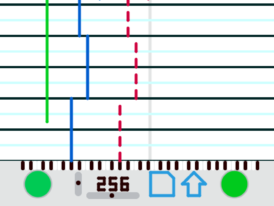

You can compose music! The base part of the music is already made, so you create the melody to go with it. Click to add notes. When you add a note, a line appears. Click on the top of the line and move it up and down to change the length of the line. Drag the bottom of the line to move it. Delete a line by placing the mouse over the line and pressing the X key. Duplicate a line by dragging it while holding down the Z key. When you’re done, press the space key to play!

#03 Musical tools played by raindrops☔️
- 3,876
- 2,979
- 121,389
- ©
- 2021.8.22


Cute design music tool. Click on the sky to make raindrops. A sound is played when raindrops fall to the ground. The buttons on the top right corner can be used to change the modulation or scale. Click on the sun on the top right corner to switch between the do-re-mi scale or the free scale according to the tone. The raindrops in the upper left will allow changing the number of raindrops that can be dropped at one time. Click the icon next to the right of it to change the instrument and timbre. In Free Scale mode, the icons for thunder, raindrops, and puddles will appear further to the right. Thunder can be switched to a low sound, raindrops to normal, and puddles to a high-pitched sound. Click on the rainbow for the vertical guidelines to appear. Click around and enjoy the sounds!

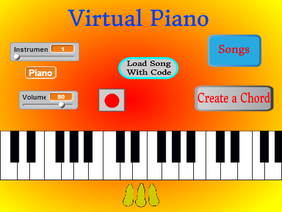
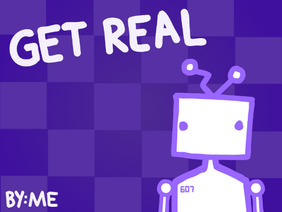
#07 guitar
- 1,483
- 1,187
- 77,488
- ©
- 2022.1.30


The pictures and sounds of the guitar are well made, and the tones are soothing.
When you move the pick, afterimages also appear, making you feel like you’re really playing the guitar!
It looks like you can change the sound with each chord and make various remixes.
#08 Customize Your Music in Smash Brothers
- 1,926
- 1,651
- 67,527
- ©
- 2014.12.24
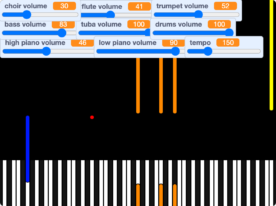

This song is played during the stages of the Smash Brothers game. As soon as the game starts, the music begins. On the screen, there are several words and numbers written in English, which represent the sounds and tempo used in the song. By decreasing the numbers with your mouse, the sound becomes softer, and by increasing the numbers, the sound becomes louder. Also, the tempo of the music can be adjusted by making the numbers smaller for a slower pace or larger for a faster pace. Enjoy creating your own preferred music and give it a try!
#09 Digital Mixing Engineer
- 4,044
- 3,351
- 60,640
- ©
- 2020.7.17


Professional! Freakingly amazing quality. A digital mixer is seriously reproduced in Scratch. Even if you come up with such a thing, it is impossible to carry it out without an astronomical passion.
A digital mixer is an equipment that adjusts the sound of a live music band. I want someone who touches the digital mixer at work to play it, and I wonder how well it will reproduce.
However, this is a project you may not enjoy if you don’t know how to use a digital mixer. If you’re interested in acoustics, like music, and go to live performances often, definitely check this out!
#10 Easily Create Beats with a Simple Sequencer
- 1,397
- 1,190
- 59,886
- ©
- 2014.2.6
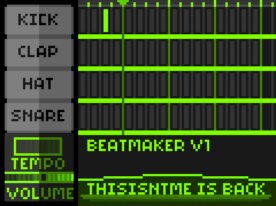

This sequencer allows you to easily create beats with just a few clicks. The basic structure of a beat follows the order of Kick, Hihat, and Snare (or Clap). To place a beat, align your cursor with each track’s grid and left-click. To remove a beat, simply left-click again. You can adjust the volume by dragging the darkest part of the Volume bar.
Start by creating a basic four-on-the-floor pattern (with kicks on each beat, snares on the 2nd and 4th beats, and hi-hats to your preference). From there, try adding various elements in the open spaces to create interesting beats.
#11 Meow Mixer - A Rhythmic Cat Symphony
- 1,311
- 1,000
- 47,963
- ©
- 2019.3.2


Summary of the author’s notes: Content:
Check out this fun rhythm game inspired by Rhythm Tengoku! Create your own tunes using adorable meow sounds. It’s a simple game with no specific goal, just pure fun. Spend time making music and see how creative you can get!
Controls:
– Use ‘Z’, ‘X’, and arrow keys to create different meow sounds.
– Try the Demo button to hear a sample tune.
Note: All sounds are originally from Rhythm Tengoku. The artwork is my own, featuring the Scratch cat, styled after the game.
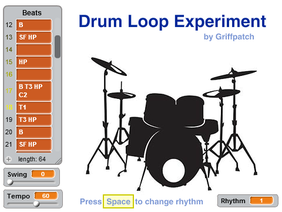
#13 Sound Studio 2015
- 2,117
- 1,852
- 27,590
- ©
- 2015.3.22
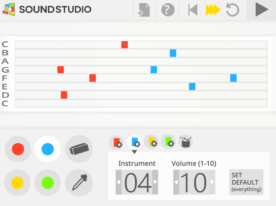

This project allows you to compose and play. It features a large number of different instruments.
To make the operation easy to use, the specification is simple: just click with the mouse to place the sound.
Different instruments can be assigned to each color, making it visually colorful and lively.
When the “OFF” mark at the bottom right of the screen is changed to “ON,” the drums are played at a fixed tempo. This tempo can also be changed freely. It is a piece of work that makes you feel like you can make a little music.

#15 Type Drummer Instructions
- 258
- 195
- 7,242
- ©
- 2015.7.1

