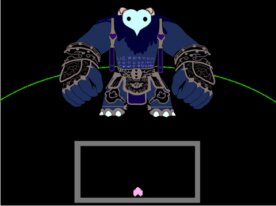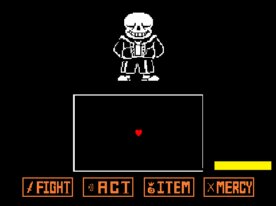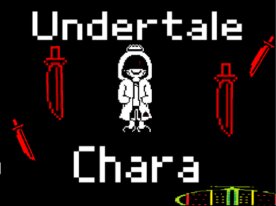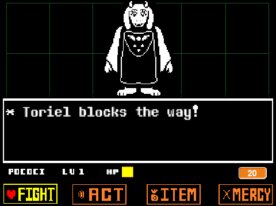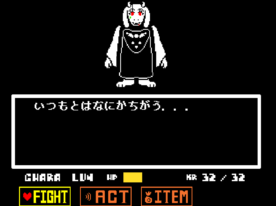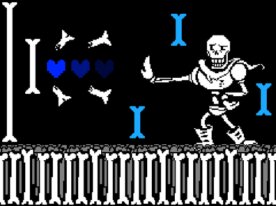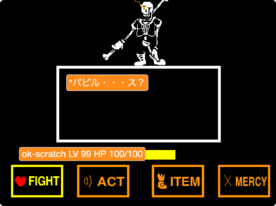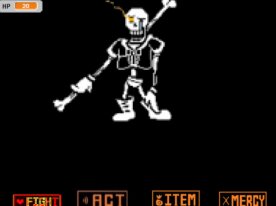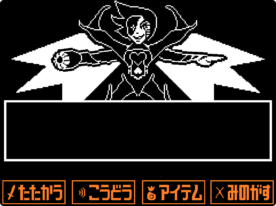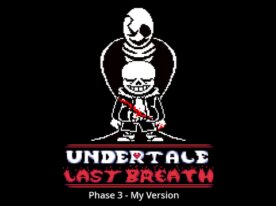スクラッチゲームのアンダーテールを特集してます
Undertale
The appeal of Undertale lies in its unique characters, music, and story that presents the player with important choices that impact the outcome of the game. Players can experience different endings based on their choices, encouraging them to play the game multiple times to discover new outcomes.
To express this appeal in Scratch, it is necessary to first create original characters and backgrounds that convey a unique world. Scratch allows for the creation of custom sprites, which can be used to create original characters and backgrounds. Additionally, programming the player with choices that impact the storyline can emulate Undertale’s emphasis on choice.
Undertale’s music is also a crucial aspect of its appeal. Scratch allows for the creation of simple music, which can be used to create original tracks to incorporate into the game.
Let’s explore how to express these qualities in Scratch together!
#01 ZionSype’s Scratch Game
- 2,973
- 2,447
- 469,080
- ©
- 2015.11.8
#02 Omega Flowey Simulator 2 Player
- 2,449
- 2,329
- 448,192
- ©
- 2016.7.5
#03 Bad Time Trio
- 1,806
- 1,625
- 240,923
- ©
- 2018.10.7
#04 sochanpiko’s Scratch Game New
- 753
- 720
- 216,068
- ©
- 2020.3.23
#05 junkunyo’s Scratch Game New
- 741
- 710
- 206,686
- ©
- 2024.3.31
#06 Megalovania (Delusional Grandeur)
- 1,973
- 1,763
- 190,424
- ©
- 2015.11.8
#07 Multiplayer battle
- 1,233
- 1,149
- 140,498
- ©
- 2016.3.19
#08 JBCak3’s Scratch Game
- 1,601
- 1,334
- 117,892
- ©
- 2018.2.20
#09 Gligar35’s Scratch Game
- 1,460
- 1,239
- 101,797
- ©
- 2019.12.6
#10 Hobson-TV’s Scratch Game
- 3,235
- 2,857
- 97,624
- ©
- 2016.5.13
#11 WASABI0123’s Scratch Game
- 708
- 693
- 69,344
- ©
- 2021.9.16
#12 xXCrystalSnowXx’s Scratch Game
- 1,211
- 1,130
- 64,791
- ©
- 2020.1.19
#13 Tesseract2000’s Scratch Game
- 3,034
- 2,772
- 54,757
- ©
- 2015.11.24
#14 The Notorious Tabuu from Smash Bros
- 142
- 140
- 46,397
- ©
- 2020.9.5
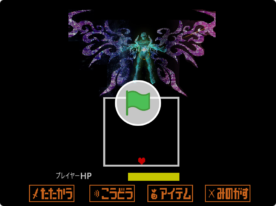

Invades Ante: An Oddly Perfect Match Between the Subspace Ruler and Ante.
Tabuu, the most formidable enemy in the history of Smash Bros., has arrived in Ante! The compatibility between the ruler of Subspace and Ante is strangely good… Tabuu’s signature attacks are incredibly dense, making the game ridiculously difficult! I can’t clear it at all^^; I can’t help but wonder how on earth to dodge those wave-like attacks that resemble rings of light! They’re so powerful that even a Kanto person might involuntarily let out a Kansai-style retort. Seriously, is there anyone who can clear this?
#15 Undertoad Genocide Bowser Battle New
- 1,238
- 1,125
- 43,754
- ©
- 2020.1.16
#16 ```plaintext
- 1,802
- 1,751
- 43,726
- ©
- 2016.8.9


Summary of the author’s notes
A healing item that appears when you fully upgrade the kunai or soccer ball. It restores 20 HP. Use it when you’re in danger.
All items and equipment in ver.2 are listed here. We’ll keep adding more through updates, so stay tuned! Remixes are welcome. If you’re proud of your remix, promote it in the comments, but unrelated or
#17 shunapple’s Scratch Game
- 1,328
- 1,300
- 42,089
- ©
- 2021.3.21
#18 Undertoad Luigi Battle New
- 1,065
- 1,003
- 40,456
- ©
- 2024.4.11
#19 Exciting Undertale Adventure
- 40
- 40
- 848
- ©
- 2022.10.14


Hey everyone, do you know the game called Exciting Undertale Adventure? You move the character with the arrow keys, and if you bump into the white frame, you’ll be sent back to the center. Watch out! If your health drops to zero, it’s game over! Also, if you stay still for 2 seconds, you’ll take damage, so it might be better to act quickly. By the way, the game over music seems to be credited to Mr. Toby Fox. And there are many others involved too. For instance, there’s @chibisuirakikito and @osakanatengoku who helped with Undertale’s Muffet and the game over screen, @WASABI0123 who provided commands, and @kinngusann who crafted the slash. The inspiration came from @ritumario’s Undertale Character Battles. So, if you’re interested, definitely give it a try!
#20 Undertale_Coder’s Scratch Game
- -
- -
- -
- ©
- 2022.6.25
asgore
The 5 most popular toriel games in the Scratch community.
#01 Battle of Asgore (English)
- 3,446
- 2,943
- 473,723
- ©
- 2016.2.25
#02 dragon-k’s Scratch Game
- 451
- 444
- 89,812
- ©
- 2019.5.19
#03 gonta0416’s Scratch Game New
- 94
- 94
- 11,356
- ©
- 2024.3.31
#04 Battle of Asgore
- 35
- 34
- 9,874
- ©
- 2021.12.7
asriel
The 5 most popular toriel games in the Scratch community.
#01 Azriel Dreamer, Stronger than the Original
- 1,126
- 1,096
- 38,577
- ©
- 2021.12.24
#02 Azriel and Caras bromance has struck!
- 421
- 413
- 22,758
- ©
- 2020.8.18
#03 Sands Azriel Match
- 56
- 56
- 13,781
- ©
- 2021.2.18
#04 G3des’s Scratch Game
- -
- -
- -
- ©
- 2022.3.27
alphys
Alphys is a big fan of Undyne. She’s a scientist who researches various things like souls and determination. She has a dinosaur-like appearance at first glance.
The battle with Alphys is considered to be the most challenging even in Ink Sans battles, so you can imagine the difficulty level…
#01 Alfie is using a gas bra!
- 2,729
- 2,448
- 347,705
- ©
- 2016.3.13
#02 Alfie Battle Gekims: ......
- 176
- 172
- 6,958
- ©
- 2021.9.23
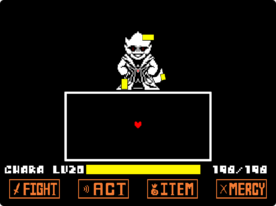

The relentless Alfie fight!
[Red soul] Operate with arrow keys
[Red soul with hole in the middle] Operate with arrow keys You can only move to the frame and x.
[yellow soul] z key to fire the beam Both can be moved at low speed with the x key. (No utility)
Also, you may be forced to move due to the white arrow.
Notes
#03 pokonyan1115’s Scratch Game
- -
- -
- -
- ©
- 2024.1.28
undyne
The 5 most popular toriel games in the Scratch community.
#01 Andine battle for two players
- 870
- 832
- 184,012
- ©
- 2016.6.12

If you’re looking to have some under-tailing fun with your friends, this is the place to be!
One can play as an undine and the other as a player.
How to Use Undyne
Control of bullets going straight
| Action | Correspondence key | |
| Bullet from the right (straight ahead) | Q key | 1 |
| Bullet from left (straight ahead) | W key | |
| Bullet from left (straight ahead) | 2 | |
| Bullet from bottom (straight ahead) | E key | |
| Change speed of bullet from below (straight ahead) | 3 | |
| R key | ||
| Bullet from above (straight ahead) | 4 |
If you look at the keyboard, you will see that there is a 1 above the Q and a 2 above the W. The speed control corresponding to the Q is 1, so you have a set of upper and lower keys. I think it is a well thought out design.
Control of rounds going around
| Action | Corresponding key |
| Movement from left to right | A key |
| Right to left | S key |
| Top to bottom | D key |
| Bottom to top | F key |
Other attacks
| Action | Correspondence key |
| Change soul color | Y key (alternates between red and green) |
| B key | |
| Send three spears | T key |
| Send six spears | G key |
| Pierce from below with a huge spear | V key |
How to use the player (soul)
| Action | Corresponding key |
| Move | Arrow keys |
| Attack | |
| Recover | N key |
#02 Experience the Battle with Undyne
- 281
- 267
- 172,142
- ©
- 2020.4.9
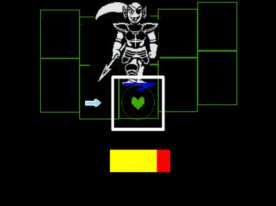

Hey everyone, let’s enjoy battling Undyne! Move with the arrow keys and press Z to progress Undyne’s dialogue. Once the blue and yellow arrows are done, that’s it! This game is even more fun with the addition of yellow arrows to the usual blue ones. The creator keeps updating it, so check it out sometimes. The view count is really impressive too! The creator is open to feedback and welcomes remixes and sharing. Let’s all have fun experiencing the fight with Undyne!
#03 Undertale Undying Undyne Fight How to Play
- 230
- 223
- 52,848
- ©
- 2023.12.15
#04 Undyne Battle Experience with Monster Kid Conversation
- 530
- 527
- 29,397
- ©
- 2019.11.9
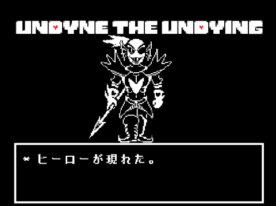

The game starts with a conversation between the player and a monster child before the Undyne battle. There is a convenient feature to skip this conversation if desired. There are two modes available: the regular mode where you play the Undyne battle as usual, and a mode where you can only view the conversation with Undyne without losing any HP when attacked. This is perfect for those who just want to revisit the Undyne battle. The game is available in both English and Japanese, allowing non-Japanese speakers to enjoy it as well.
#05 tosu2005’s Scratch Game
- 158
- 155
- 28,958
- ©
- 2017.10.26
#06 MK Ball Roll 12 - Thanks to s00384206 for the original, Ball Roll 5 Final.
- 247
- 237
- 24,458
- ©
- 2021.8.31
#07 rinkaidesu’s Scratch Game New
- -
- -
- 15,056
- ©
- 2024.3.31
else undertale
The 5 most popular toriel games in the Scratch community.
#01 Adorable Moving Skeletons and Learning English Through Gaming
- 2,547
- 2,262
- 192,228
- ©
- 2016.5.11


I found the moving skeletons in the game to be very adorable. As you progress in the game, there are several word choices available to you. The content involves selecting one of these options, either Papyrus or Sans, and then simply clicking. As you accumulate clicks, you can purchase a number that increases per second in the store. By repeating the process of clicking and purchasing, you will quickly see a large number of counts automatically increasing. The game is written in English, which might be confusing for those who cannot read English, but the words can be easily looked up, and I believe you can also learn English while playing the game.
#02 Sans V.S. Frisk - How to Use
- 2,982
- 2,519
- 118,465
- ©
- 2015.12.21
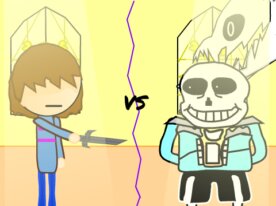

Summary of the author’s notes
Sans V.S. Frisk – How to Use
To play, double-click the green flag.
This project was a challenge to create, featuring unique designs.
It’s an Undertale fan animation that became very popular. The creator plans to remake it due to its success and personal critique.
Artwork includes traced elements from Undertale, credited to Toby Fox and Sayanora Maxwell. Enjoy the animation!
#03 WASABI0123’s Scratch Game
- 352
- 344
- 38,121
- ©
- 2021.8.15
#04 SPMY sans Special Mysterious
- 403
- 386
- 9,933
- ©
- 2023.4.4


Summary of the author’s notes
Check out SPMY sans [Special Mysterious] UTSA on Turbo Warp. It’s a full animation with a tough barrage scene. This time, it uses chopped pieces instead of swirls and fisheyes. Also includes sprites for Phase 2. The creator prefers no remixes. Everything made by the creator, inspired by Undertale.
#05 Amazing Scratch Project Recreates Undertale Experience with Clever List Manipulation
- 112
- 108
- 8,228
- ©
- 2020.10.17
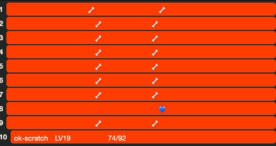

Inside this incredibly impressive Scratch project, Undertale is recreated by skillfully manipulating characters within lists. Unbelievable! To start, simply press the green flag, and a language selection screen (list) will appear. Click the “J” key to enjoy the experience in Japanese. Press the “Z” key to initiate combat and see Sans’ dialogue.
Controls:
Move with arrow keys
Attack by navigating to “Attack” and pressing the “Z” key
Advance dialogue with the “Z” key
Heal with the spacebar (up to 2 times)
When the heart is red, gravity is present, and when it’s blue, there is no gravity.
Featured Battles:
Sans Battle
Omega Flowey Battle
Undyne Battle
#06 undertale: last corridor official [V7.9]
- 34
- 34
- 829
- ©
- 2022.6.15
#07 sakaryuu’s Scratch Game
- 4
- 4
- 205
- ©
- 2020.7.5
#08 Laputas Muska Battle G-Route
- -
- -
- -
- ©
- 2022.3.27
Void Termina ( Kirby )
The 5 most popular toriel games in the Scratch community.
#01 Kirbytale - Void Termina
- 70
- 69
- 3,955
- ©
- 2020.5.9
#02 Void Termina Undertale Battle V1.1.1
- 37
- 37
- 1,644
- ©
- 2019.4.11
chara
The 5 most popular toriel games in the Scratch community.
#01 Undertale | 2 Player Sans Vs Chara
- 701
- 634
- 339,199
- ©
- 2016.3.28


Summary of the author’s notes
This is a 2 player fight simulator game based on Undertale, where one player controls Sans with WASD keys and the other controls Chara or the SOUL using arrow keys. Sans can attack by shooting bones (Z), using Ghasterblaster (X), or blue bones (C). Chara attacks by shooting heart particles (Numpad0). Special thanks to Frogboy385 for the original game and to Toby Fox for creating Undertale. Instructions include clicking the green flag twice after the battle and making some adjustments to the game for better experience.
#02 Character fighting game - low-key challenging
- 1,098
- 1,046
- 117,615
- ©
- 2022.5.1
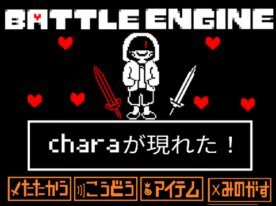

A battle breaks out very suddenly on a screen reminiscent of NES. The “escape” command cannot be chosen from the beginning, so there’s no other option than to fight. Next turn, we get attacked, and now it’s a real shooter game. Huh? Was’t this supposed to be an RPG? You’ll lose if you stop and start wondering. As I was being attacked, it reminded me of a shooter game called Gradius. What kind of RPG is this being more difficult as the original shooter game?!
#03 Character Wars (Switchtail Edition P Route)
- 929
- 880
- 68,701
- ©
- 2016.12.23
#04 electrofighter32’s Scratch Game
- 455
- 424
- 55,638
- ©
- 2016.4.17
#05 Undertale - Frisk/Chara Showdown
- 281
- 236
- 43,926
- ©
- 2016.1.21
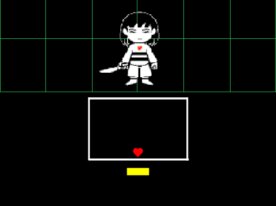

Summary of the author’s notes: Use the arrow keys to move and dodge attacks.
Heads up! This battle can be tough and long, but you can do it!
Updated 2017: Wow, so many views! Thanks everyone for making this a hit! It’s probably my best project!
2018: Reached 20,000 views… amazing!
Note: Thanks to JPToast14 and others. It’s a challenging fight, but you can win it!
#06 magutata’s Scratch Game New
- 11
- 11
- 3,560
- ©
- 2021.1.16
#07 UBIT2011’s Scratch Game
- 49
- 41
- 3,186
- ©
- 2022.4.9
#08 scp56’s Scratch Game
- 16
- 16
- 1,241
- ©
- 2022.2.17
#09 KAMUI0305’s Scratch Game
- -
- -
- -
- ©
- 2022.6.25
toriel
The 5 most popular toriel games in the Scratch community.
#01 eekeekturtle’s Scratch Game
- 1,338
- 1,142
- 178,360
- ©
- 2020.3.17
#02 pococikapusta’s Scratch Game
- 644
- 553
- 131,773
- ©
- 2016.5.21
#03 Snoopy-Coder’s Scratch Game
- 531
- 512
- 18,805
- ©
- 2016.12.7
#04 hagiyui’s Scratch Game
- 94
- 94
- 12,859
- ©
- 2020.7.23
#05 ASOPASOMASO-mega’s Scratch Game New
- -
- -
- -
- ©
- 2024.4.26
papyrus
Papyrus is a lovable guy who wants to become popular like his brother Sans and be kind-hearted like Undyne. He’s such an endearing character!
#01 Genocide Papyrus Fight: A New Gaming Experience
- 3,904
- 3,586
- 240,366
- ©
- 2019.7.11
#02 War of the Nonbelievers Papyrus
- 430
- 418
- 131,802
- ©
- 2018.3.30
#03 exhisa’s Scratch Game
- 697
- 689
- 111,767
- ©
- 2020.4.21
#04 itchymanmaker’s Scratch Game
- -
- -
- -
- ©
- 2024.2.8
flowey
The 5 most popular toriel games in the Scratch community.

#01 Undertale Battle Instructions
- 3,462
- 2,901
- 358,555
- ©
- 2017.5.5


Summary of the author’s notes
Undertale Battle Instructions
Undertale 2 is on its way! This game lets you fight or show mercy to Flowey. Use arrow keys to dodge attacks or heal with green items. Blue means stop, and orange means move. Customize your defense and request new attacks. Credits to Toby Fox and friends for their contributions. Updates include bug fixes, new attacks, and improved gameplay. No need for likes or shares, just enjoy playing and feel free to remix with credit.
mettaton
Mettaton, the TV star created by Alphys, is a formidable opponent who attacks through quiz shows and more! He has the ability to transform and become even more challenging, such as with his EX and NEO forms.
#01 Mettaton Battle Phase 1 and 2
- 362
- 360
- 56,502
- ©
- 2021.10.30
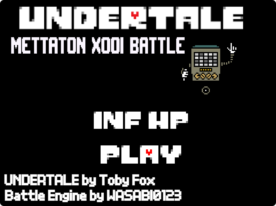

Press INF HP on the menu screen and then press PLAY to challenge HP Infinity.
Metatton battle Phase 1
mettaton battle Phase 2
The creator’s love for mettaton is so great that he’s even released a piece like a promo for a demon-modified mettaton.
#02 Battle of Mettaton (Route G)
- 183
- 167
- 14,163
- ©
- 2016.3.30

Enjoy the Route G Mettaton battles!
This project is also a good sample created using the Undertale Battle Engine template.
If you are thinking, “I want to make an Undertale battle!” this project will be a good reference.
Avoid around battles using the arrow keys.
#03 Battle of Metaton NEO
- 108
- 103
- 11,557
- ©
- 2020.7.26
meta knight
The 5 most popular toriel games in the Scratch community.
#01 Meta Knight Battle in Undertale Style (Kirby Series)
- 1,134
- 1,112
- 92,186
- ©
- 2020.7.19
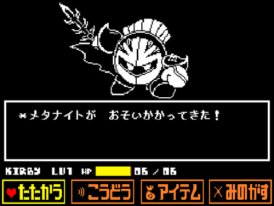

Summary of the author’s notes
Meta Knight Battle in Undertale Style (Kirby Series)
I made a game where you can fight Meta Knight in the style of Undertale just for fun. Sadly, there’s no dialogue or story, and you can’t make peace. I hope someone can add those parts. This game uses the Undertale Battle Engine 3 Ver.1.3 by mario0127. It’s based on the Kirby series and Undertale.
last breath
The 5 most popular toriel games in the Scratch community.

#01 Undertale last breath! (demo)
- 2,830
- 2,622
- 311,289
- ©
- 2020.6.2
#02 Undertale Last Breath V2 (Cancelled)
- 773
- 749
- 82,023
- ©
- 2020.8.10
#03 Undertale Last Breath Phase 3 - My version
- 1,159
- 1,078
- 61,554
- ©
- 2020.7.7
#04 Undertale Last Breath Phase 3 - Remake
- -
- -
- 54,358
- ©
- 2023.6.9
#05 Undertale Last Breath Simulator (demo)
- 525
- 449
- 27,404
- ©
- 2022.6.6
#06 undertale Last breath my remake!
- 534
- 535
- 23,170
- ©
- 2022.7.8
#07 Undertale Last Breath Sans OST
- -
- -
- -
- ©
- 2023.6.17

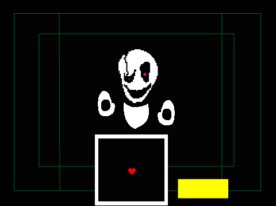





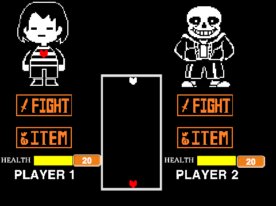




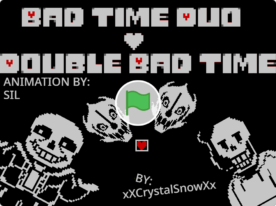






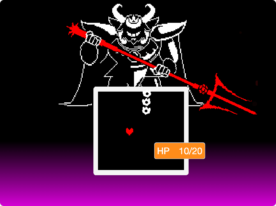

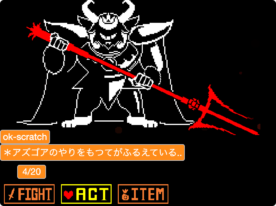
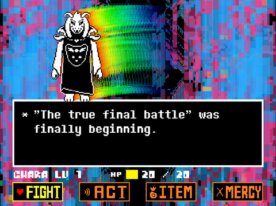


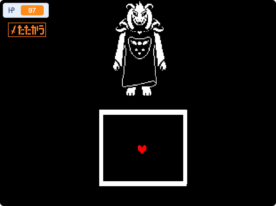
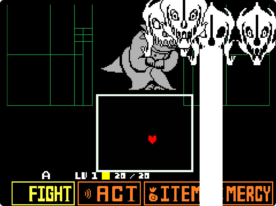
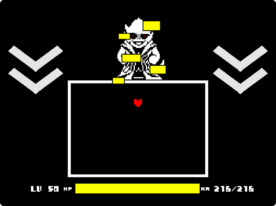
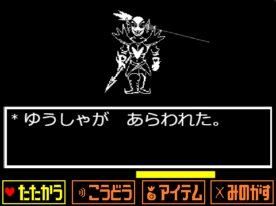
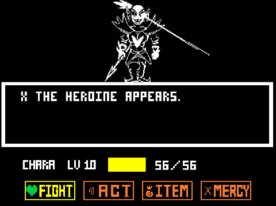
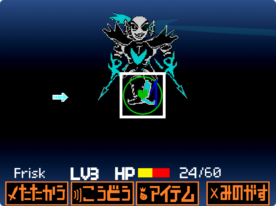
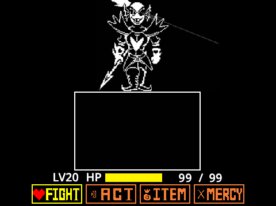

![undertale: last corridor official [V7.9]](https://scratch.coach/wp-content/uploads/2022/07/467807480-276x206.jpg)