The pokemon trading card game pocket in Scratch
Sorter
pokemon trading card game pocket
The popular pokemon trading card game pocket in Scratch
#01 sea_otter2’s Scratch Game
- 182
- 178
- 87,634
- ©
- 2024.11.29
#02 Poke-Poke Got Pack Simulation
- 97
- 93
- 61,717
- ©
- 2025.1.3
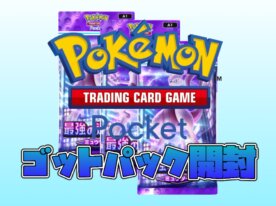
How to play
| Action | Key |
|---|---|
| Cutting/opening the pack | Drag from left to right while holding down the left mouse button |
| View Card | left mouse button click |

The biggest standout feature of this Scratch project is how it nails that realistic "pack opening feel" with its mouse mechanics! It detects left-to-right swipe gestures perfectly, and if you let go mid-swipe, the cards go flying everywhere in this awesome effect. The real magic happens with Sprite 2's coordinate checking combined with mouse tracking! Under the hood, it uses variables to temporarily store coordinates while also detecting swipe direction, giving you that authentic tactile experience. It really captures that "pulling sensation" when you're opening a pack - feels just like the real thing. The card reveal animations are pure craftsmanship too, using clone functions and ghost effects to create those smooth, rich movements.


#05 Poke-poke
- 61
- 56
- 38,254
- ©
- 2024.12.14


This Scratch project uses some clever techniques to recreate the Pokémon card pack opening experience! What's particularly neat is how it handles the card reveal animation. When you click the pack, it flips the "Sports" variable to 1 and runs a 55-loop cycle that gradually tweaks the size and position to create that satisfying pack-opening feel. Then when users hold down on the screen, it spawns clones one after another while shifting them 5 pixels sideways, perfectly mimicking how cards fan out. Plus, they're using the GHOST effect to play with transparency and create that magical card appearance moment. These thoughtful touches really make the whole user experience shine!

#07 New Element Added: Poké Poké Recreation!!
- 335
- 323
- 20,213
- ©
- 2025.3.4

How to play
| Action | Key |
|---|---|
| Rotate the puck | Mouse drag (left/right) |
| Select a Pack | Click on the pack |
| Opening the card | Click on the four corners |

The standout feature of this Scratch project is its 3D-style card pack rotation display system! Ten packs are arranged in a circle that you can spin around with mouse controls. It's actually a clever application of basic trigonometry - using sine and cosine functions to simultaneously adjust both position and size creates that sense of depth. When you select a pack, the camera zooms in with a slick transition to the opening screen. Plus, the random card selection keeps things exciting, while confetti and rotation effects make for a satisfying "feel-good" unboxing experience.

Scratch game stocks of pokemon trading card game pocket
Below are some Scratch projects that I’d personally like to try playing.













